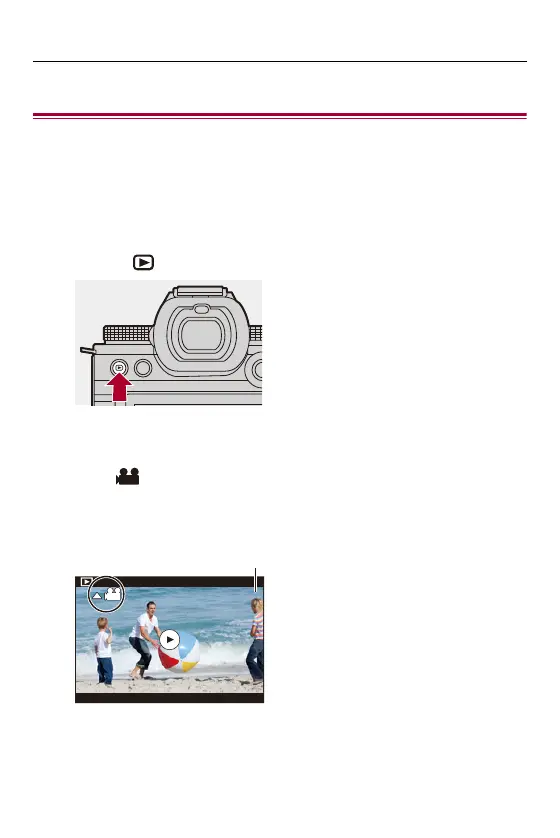Playing Back and Editing of Images – Playing Back Videos
483
Playing Back Videos
≥Video Repeat Playback: 487
≥Extracting a Picture: 489
≥[Video Divide]: 490
1
Display the playback screen.
≥Press [ ].
2
Select a video.
• For information about how to select images (Playing Back Pictures: 481)
• The [ ] video icon is displayed for a video.
• The video recording time is displayed on the screen.
Example) When 8 minutes 30 seconds: 8m30s
• h: hour, m: minute, s: second
(A) Video recording time
8m30s
8m30s
(A)
