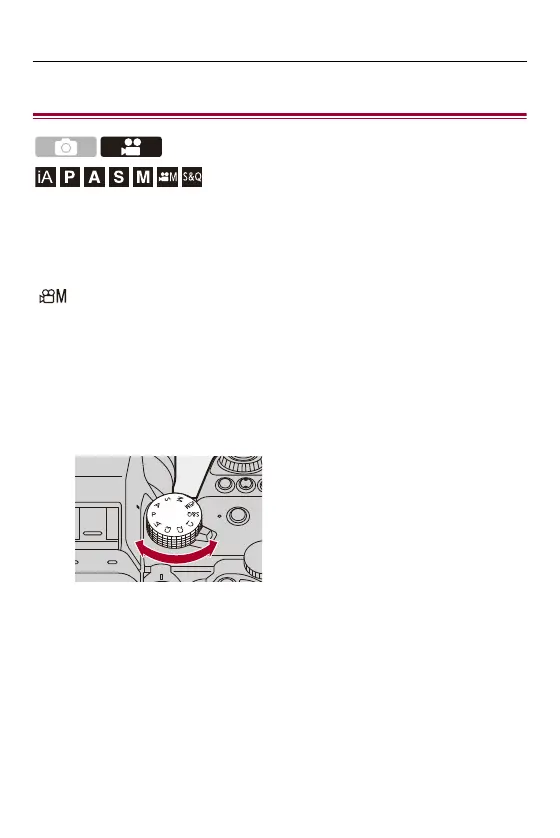Recording Videos – Basic Video Operations
122
Basic Video Operations
It is possible to record video with a maximum resolution of 5.8K
(5760×4320) on this camera.
It also supports switching of the system frequency and 3 types of recording
file format; MP4, MOV, and Apple ProRes.
[ ] mode (Creative Video mode) and [S&Q] mode (Slow & Quick mode)
are recording modes specifically for video.
In the [S&Q] mode, you can record smooth slow motion video and quick
motion video by changing the frame rate.
1
Select the recording mode.
≥Set the mode dial. (Selecting the Recording Mode: 75)
