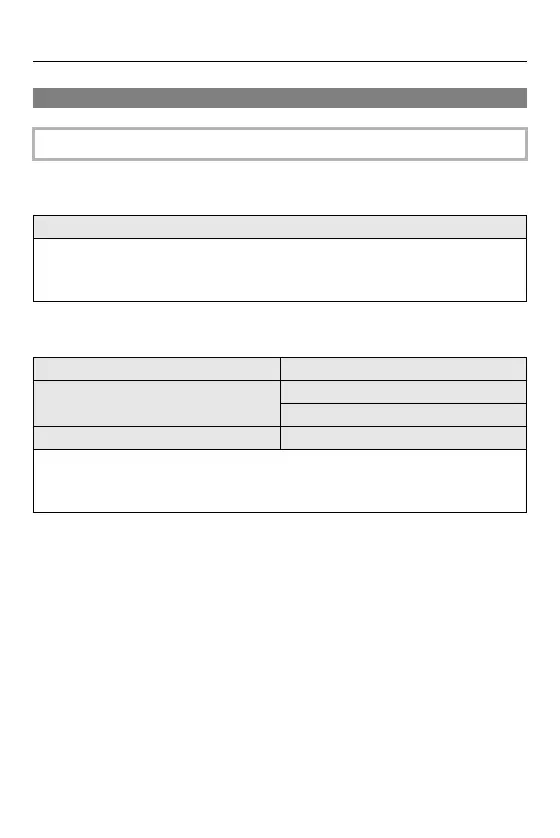Camera Customization – [Custom] Menu
592
[Custom] menu ([Lens / Others])
[Lens Focus Resume]
[Power Zoom Lens]
: Default settings
[ON] / [OFF]
The camera saves the focus position when you turn it off.
When using an interchangeable lens compatible with power zoom, the zoom
position is also saved.
[Step Zoom] [ON] / [OFF]
[Zoom Speed]
[Photo]: [H] / [M] / [L]
[Video]: [H] / [M] / [L]
[Zoom Ring] [ON] / [OFF]
This sets the zoom operation when using a lens that supports power zoom
(motorized zoom).
([Power Zoom Lens]: 208)
