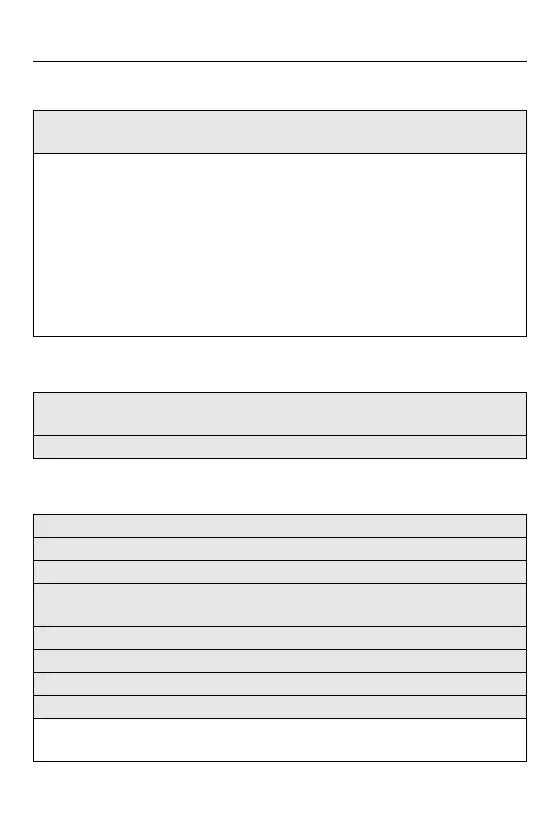Camera Customization – [Setup] Menu
608
[Sound Monitoring Channel(Play)]
[Wi-Fi]
[Bluetooth]
[COMBINED WITH REC] / [CH1/CH2] / [CH3/CH4] / [CH1+CH2/CH3+CH4] /
[CH1] / [CH2] / [CH3] / [CH4] / [CH1+CH2] / [CH3+CH4] / [CH1+CH2+CH3+CH4]
During video playback, this selects the audio channel output to the speaker on the
camera or the headphones.
For information about output audio ([Sound Monitoring Channel]: 399)
[COMBINED WITH REC]: Outputs audio with the same settings as [Sound
Monitoring Channel] in the [Video] ([Audio]) menu.
• You cannot change settings during video playback.
• The L channel and R channel are mixed for audio output from the camera’s
speaker.
[Wi-Fi Function] (Connecting to a Smartphone ([Wi-Fi connection]): 644, Wi-Fi
Connections: 673)
[Wi-Fi Setup] ([Wi-Fi Setup] Menu: 685)
[Bluetooth] (Connecting to a Smartphone (Bluetooth Connection): 638)
[Send Image (Smartphone)] (Using the menu to transfer easily: 651)
[Remote Wakeup] ([Remote Wakeup]: 665)
[Returning from Sleep Mode] (Shortening the Return Time from [Sleep Mode]:
658)
[Auto Transfer] ([Auto Transfer]: 661)
[Location Logging] ([Location Logging]: 663)
[Auto Clock Set] ([Auto Clock Set]: 667)
[Wi-Fi network settings]
[Wi-Fi network settings]: Registers the Wi-Fi access point. Wireless access points
used to connect the camera to Wi-Fi networks will be registered automatically.
