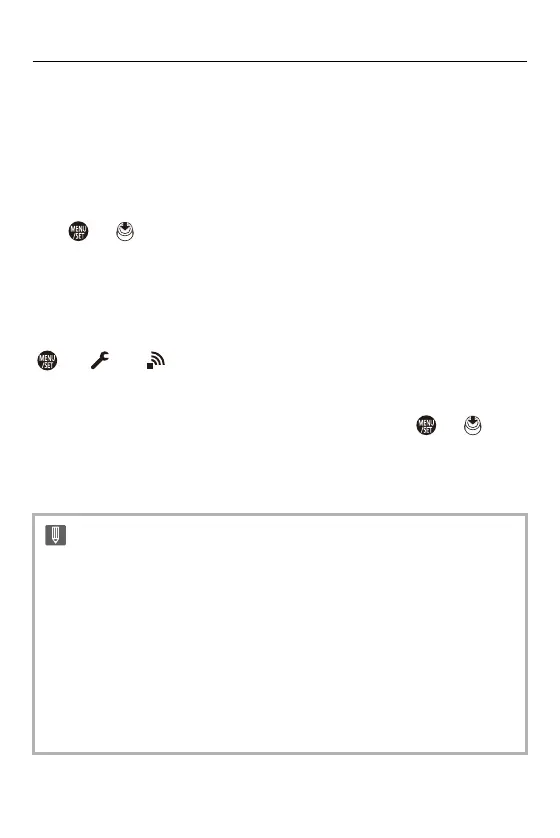Wi-Fi / Bluetooth – Connecting to a Smartphone
651
Send multiple images
1 Press [Q].
2 Select [Multi Select].
• To change the send settings of images, press [DISP.]. (Image Send Settings:
683)
3 Select the images and then transfer.
21: Select images
or : Set/Cancel
[DISP.]: Transfer
4 On the smartphone, select [Yes] (for Android devices) or [Join] (for iOS devices).
• This connects automatically using Wi-Fi.
Using the menu to transfer easily
[] [] [Bluetooth] [Send Image (Smartphone)]
Settings: [Single Select]/[Multi Select]
•
If [Single Select], press 21 to select the image and then press or to
execute.
• If [Multi Select], use the same operation as with “Send multiple images”. (Send
multiple images: 651)
• It is not possible to transfer images with file sizes exceeding 4 GB.
• Images recorded using the following function cannot be transferred:
– [MOV] videos, [Apple ProRes] videos
• When recording, recording is prioritized so it will take time for sending to
complete.
• If the camera is turned off, or the Wi-Fi is disconnected before sending is
completed, then sending will not restart.
• You may not be able to delete files or use the [Playback] menu while sending.
• When the following function is being used, [Wi-Fi Function] is not available:
– [Auto Transfer]
