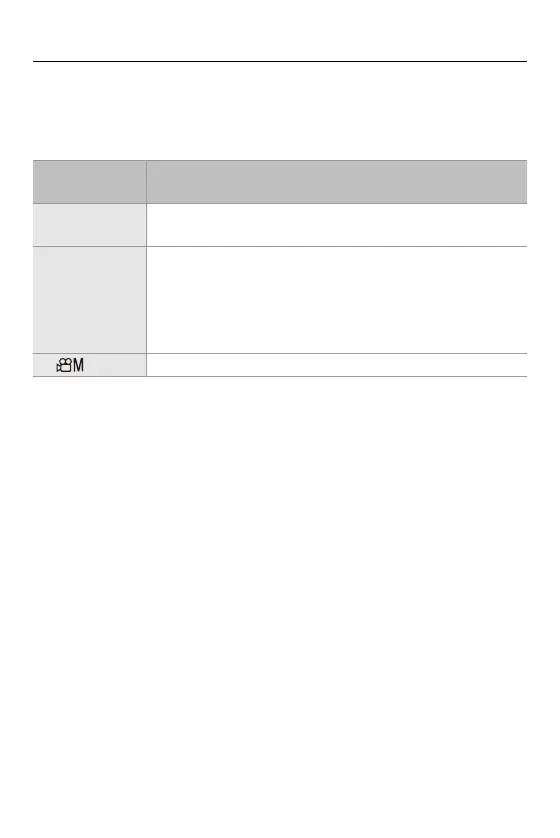Recording Videos – Basic Video Operations
125
Exposure Control While Video Recording
Videos will be recorded using the aperture value, shutter speed, and ISO
sensitivity settings below.
Recording
mode
Aperture value/shutter speed/ISO sensitivity
[iA]
The camera automatically makes the settings to suit the scene.
(Types of Automatic Scene Detection: 104)
[P]/[A]/[S]/[M]
The settings vary depending on the [Auto Exposure in P/A/S/M]
in the [Custom] ([Image Quality]) menu. The default setting is
[ON]. ([Auto Exposure in P/A/S/M]: 562)
[ON]: Records with values set automatically by the camera.
[OFF]: Records with the values set in the [P]/[A]/[S]/[M] modes.
[ ]/[S&Q] Records with manually set values.
