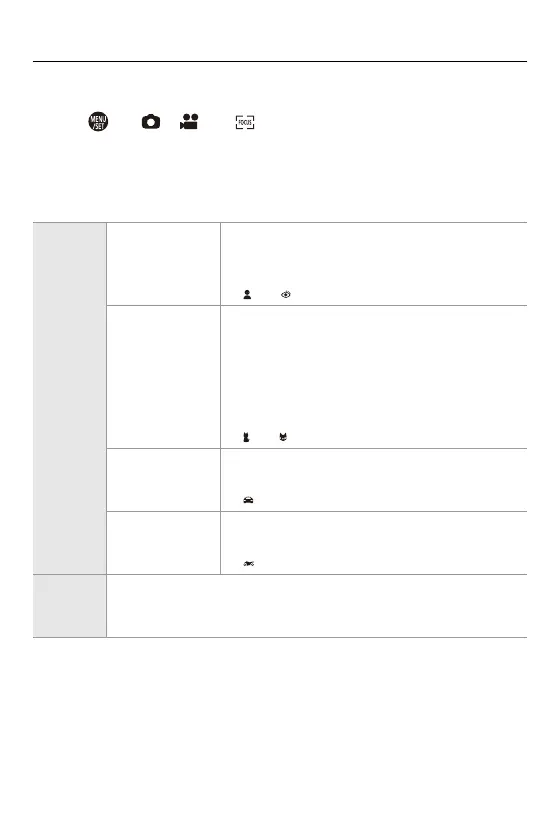Focus / Zoom – Selecting the AF Mode
175
2
Select [Detecting Subject].
≥ [ ]/[ ] [] [Detecting Subject]
•
Select [Type of Subject] and [Target Parts].
• It is also possible to select by pressing [DISP.] in the AF mode selection
screen.
[Type of
Subject]
[HUMAN]
Detects humans.
Select either [Eye/Face/Body] or [Eye/Face] for the
[Target Parts].
• [ ] or [ ] is displayed on the AF mode icon.
[ANIMAL]
Detects animals.
Select either [Body] or [Eye/Body] for the [Target
Parts].
• Animals that can be detected are birds, canines
(including wolves, etc.), and felines (including
lions, etc.).
• [ ] or [ ] is displayed on the AF mode icon.
[CAR]
Detects cars (mainly for motor sports).
[Target Parts] cannot be selected.
• [ ] is displayed on the AF mode icon.
[MOTORCYCLE]
Detects motorcycles (mainly for motor sports).
[Target Parts] cannot be selected.
• [ ] is displayed on the AF mode icon.
[Target
Parts]
Select the part to be brought into focus.
This can be set when the [Type of Subject] is either [HUMAN] or
[ANIMAL].
