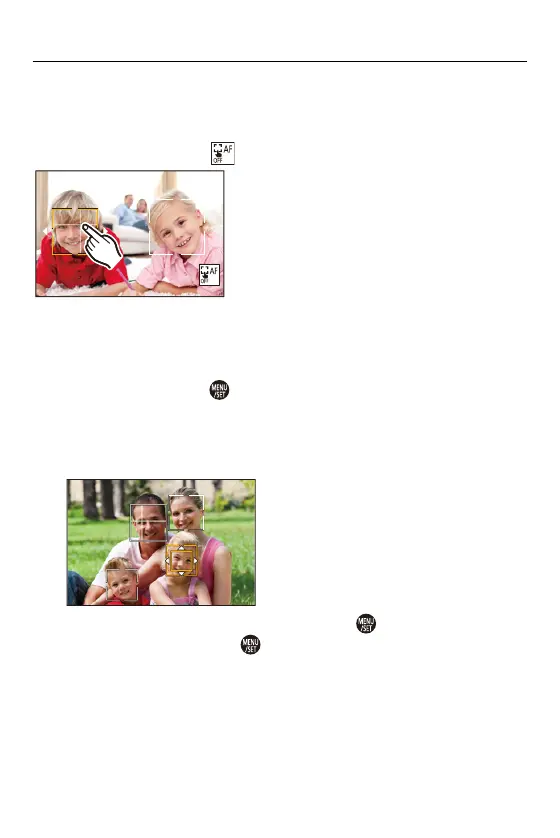Focus / Zoom – Selecting the AF Mode
180
≥Touch operations
Touch the subject indicated with the white AF area.
•
The AF area will change to yellow.
• To cancel the setting, touch [ ].
≥Operations with the joystick
Tilt the joystick to
3421.
•
Each tilt to 3421 switches the subject to be brought into focus.
• To cancel the setting, press .
≥Button operations
1 Press 4 in the AF mode selection screen.
2 Press 3421 to move the position of the AF area.
3 When the white AF area changes to yellow, press .
• To cancel the setting, press .
