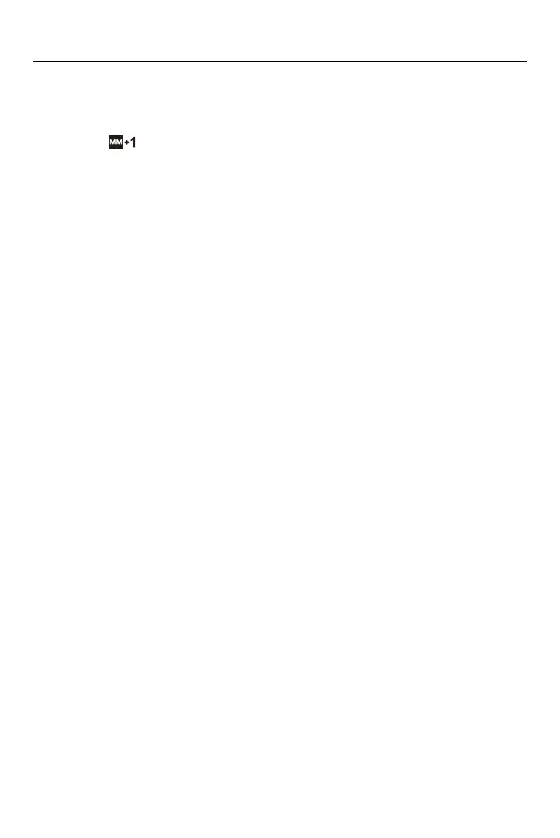Metering / Exposure / ISO Sensitivity – Manual Exposure Mode
291
Manual Exposure Assist
When ISO sensitivity is set to other than [AUTO], Manual Exposure Assist
(example: ) will be displayed on the recording screen.
You can check the difference between the current exposure value and the
standard exposure (±0) measured by the camera.
•
Use Manual Exposure Assist as a guide.
We recommend checking the images on the playback screen when recording.
