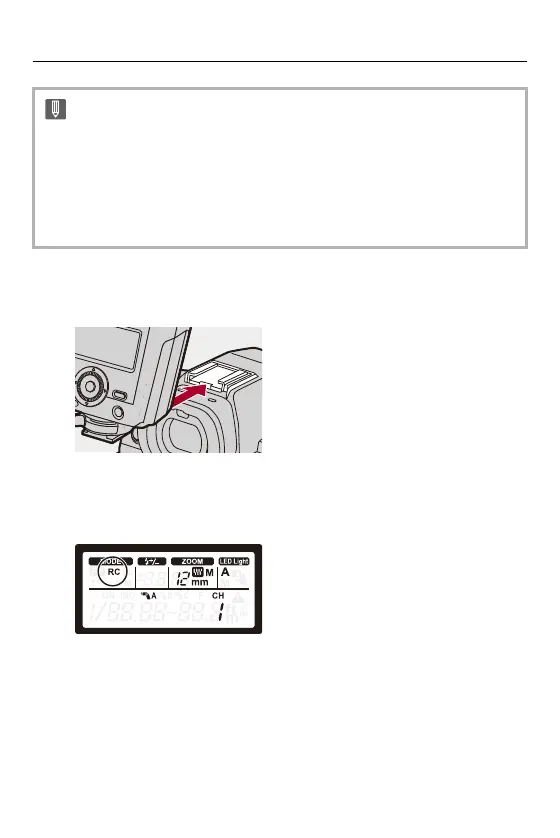Flash – Recording Using a Wireless Flash
355
1
Attach an external flash to the camera. (Removing the
Hot Shoe Cover: 342)
2
Set the wireless flashes to [RC] mode and then place
them.
• Set the channel and group for the wireless flashes.
• The placement range serves as a guide for when recording with the camera held
horizontally. The range differs depending on the surrounding environment.
• We recommend using a maximum of three wireless flashes in each group.
• If the subject is too close, communication light may affect the exposure.
You can reduce the effect by setting [Communication Light] to [LOW] or lowering
the output with a diffuser or similar device. ([Communication Light]: 359)
