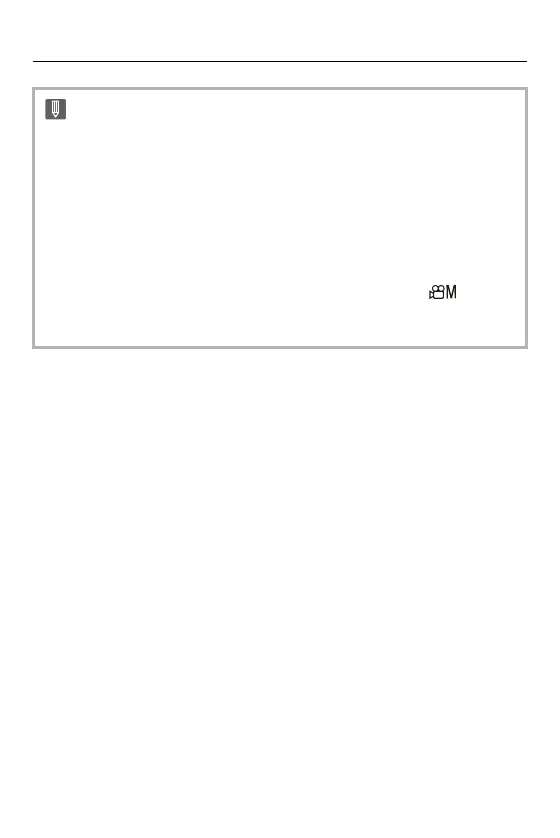Video Settings – Using AF (Video)
370
• In the [iA] mode, the camera automatically keeps focusing during recording
standby, irrespective of the [Continuous AF] setting.
• Depending on the recording conditions or lens used, the AF operation sound
may be recorded during video recording.
If the operation sound bothers you, we recommend recording with [Continuous
AF] set to [OFF].
• If the zoom is operated while recording videos, the subject may take a while to
come into focus.
• [MODE1] switches to [MODE2] when outputting via HDMI in the [ ]/[S&Q]
mode.
• When set to [MODE2], the battery drains faster.
