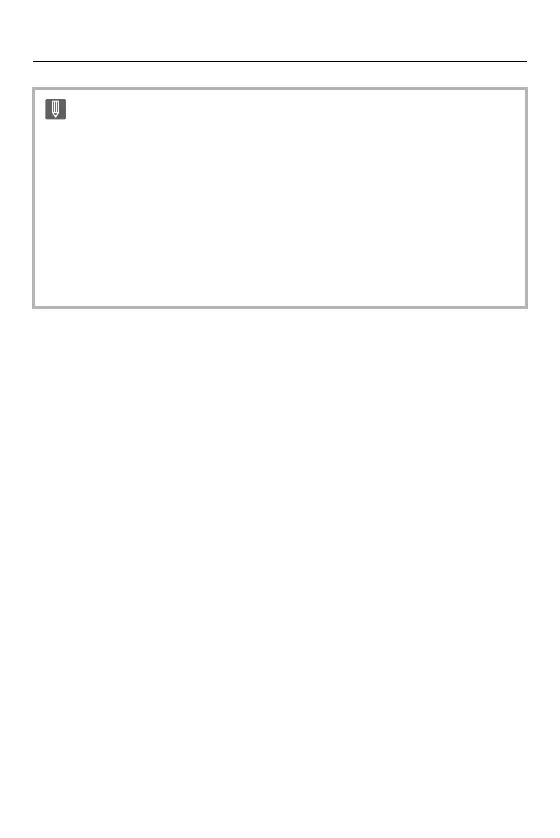Video Settings – Time Code
404
• When using the following functions, updating of the information display on the
screen may get slower due to the load being placed on the internal processing in
the camera, but this is not a malfunction and there will be no change to the
images recorded:
– [Rec Quality] with a high frame rate video exceeding a recording frame rate of
60.00p
– HDMI output
– Wi-Fi connection with a smartphone
– Tethered recording
