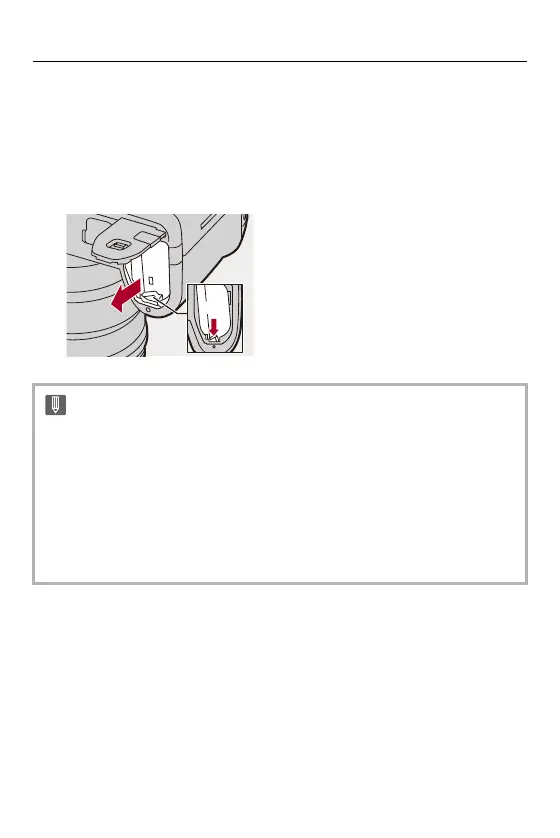Getting Started – Charging the Battery
44
Removing the Battery
1 Set the camera on/off switch to [OFF].
2 Open the battery door.
3 Push the lever (A) in the direction of the arrow and then remove the battery.
• Check that the card access lights are off before removing the battery. (Card
Access Indications: 58)
• Ensure that no foreign objects are adhering to the inner side (cushion) of the
battery door.
• Remove the battery after use.
(The battery will drain if left inserted in the camera for a long period of time.)
• The battery becomes warm after use, during charging, and immediately after
charging.
The camera also becomes warm during use. This is not a malfunction.
• Be careful when removing the battery as the battery will jump out.
