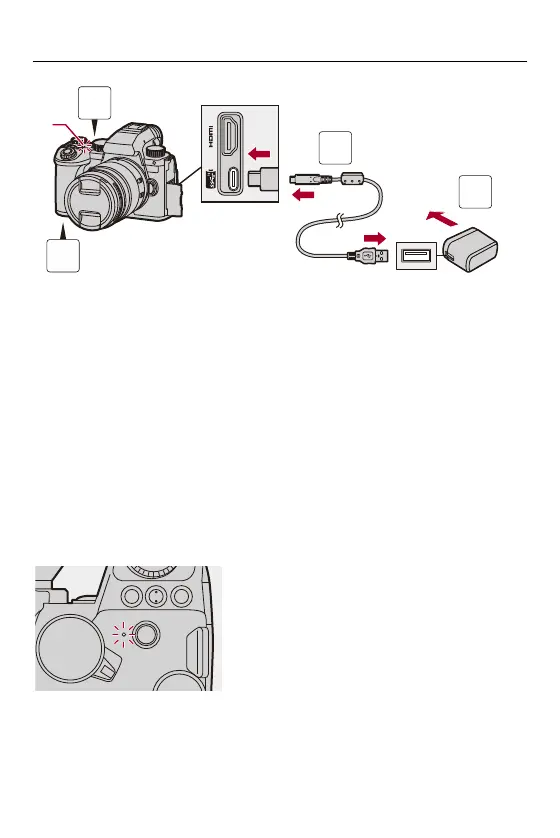Getting Started – Charging the Battery
46
1
Set the camera on/off switch to [OFF].
2
Insert the battery into the camera.
3
Connect the camera USB port and the AC adaptor using
the USB connection cable.
• Check the direction of the terminals and plug in/out straight holding onto the
plug.
(Inserting these at an angle may cause deformation or malfunction.)
4
Connect the AC adaptor to an electrical outlet.
• The charging light (B) turns red and charging begins.
Charging Light Indications
Charging light (red)
On: Charging.
Off: Charging has completed.
Blinking: Charging error.
