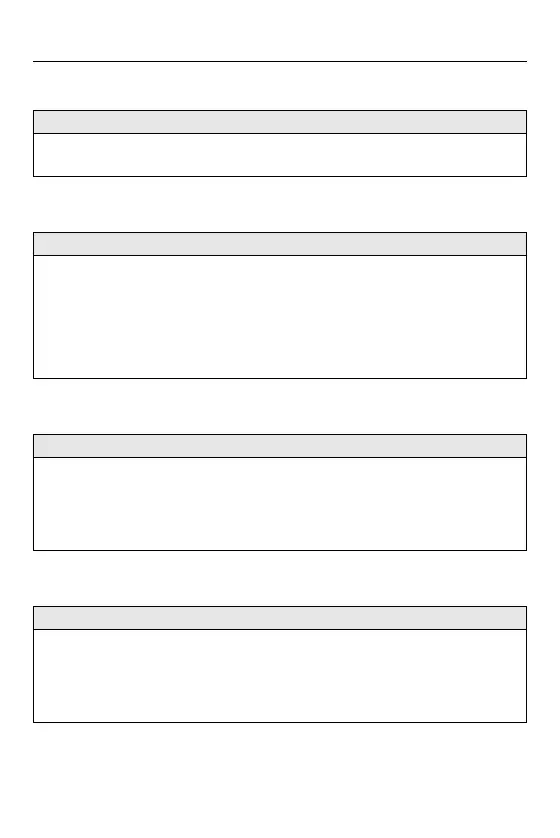Playing Back and Editing of Images – [Playback] Menu
517
[Rotate Disp.]
[Picture Sort]
[Magnify from AF Point]
[LUT View Assist (Monitor)]
[ON] / [OFF]
Automatically displays pictures vertically if they were recorded when holding the
camera vertically.
[FILE NAME] / [DATE/TIME]
This sets the order in which the camera displays images during playback.
[FILE NAME]: Displays images by folder name/file name.
[DATE/TIME]: Displays images by recording date.
• If you insert another card, it may take some time to read all data, therefore pictures
may not be displayed in the set order.
[ON] / [OFF]
Displays the point focused with AF.
Enlarges the AF focus location when enlarging the image.
• The center of the image is enlarged for RAW images recorded in the High
Resolution mode or when the image is not focused.
[ON] / [OFF]
When playing back images recorded with [Photo Style] set to [V-Log], this displays
the images with LUT file applied on the monitor/viewfinder.
• This functions in tandem with [LUT View Assist (Monitor)] in [V-Log View Assist] in
the [Custom] ([Monitor / Display (Video)]) menu. ([V-Log View Assist]: 441)
