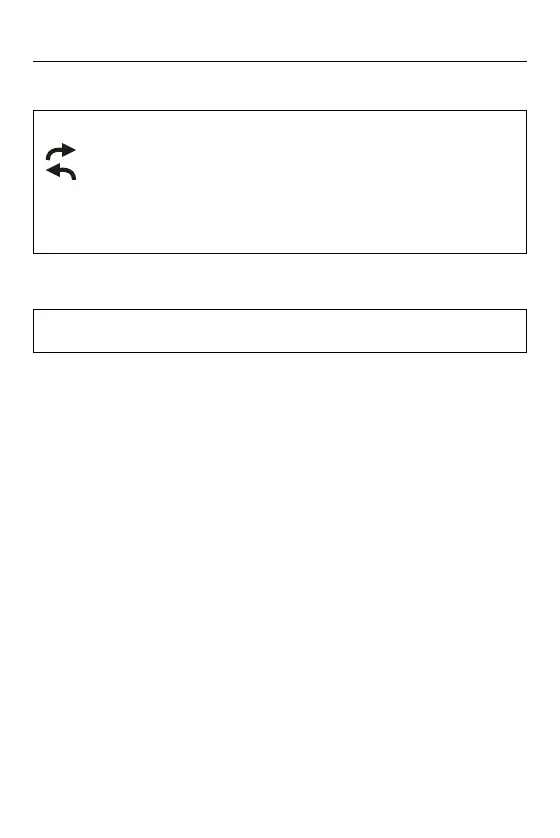Playing Back and Editing of Images – [Playback] Menu
522
[Rotate]
[Video Divide]
Rotate images manually in 90o steps.
[]: Rotates 90o clockwise.
[]: Rotates 90o counter-clockwise.
• For information about how to select images (How to Select an Image(s) in the
[Playback] Menu: 514)
• When [Rotate Disp.] is [OFF], [Rotate] is not available.
Divide a recorded video into two.
([Video Divide]: 490)
