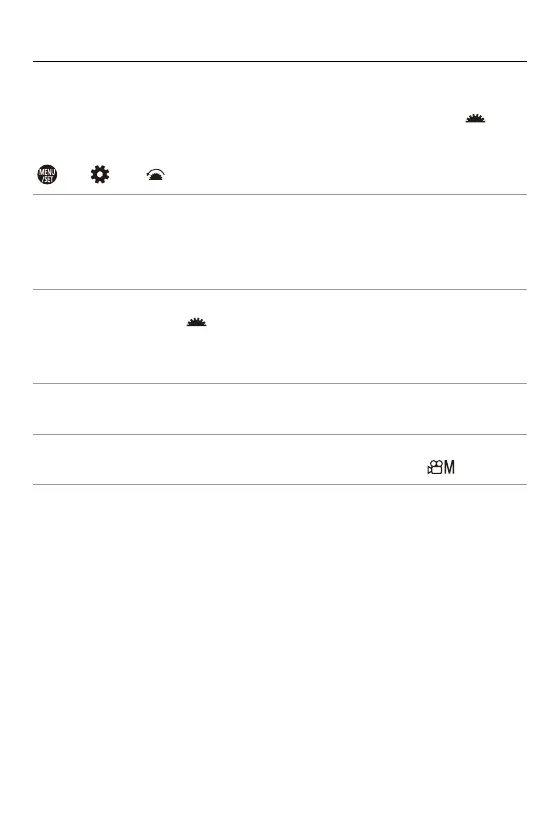Camera Customization – Quick Menu Customization
551
Quick Menu Detailed Settings
Change the appearance of the Quick menu and the operation of
during menu display.
[] [] Select [Q.MENU Settings]
[Layout Style]
Changes the appearance of the Quick menu.
[MODE1]: Displays the live view and the menu simultaneously.
[MODE2]: Displays the menu in full screen.
[Front Dial Assignment]
Changes the operation of in the Quick menu.
[Item]: Selects menu items.
[Value]: Selects setting values.
[Item Customize (Photo)]
Customizes the Quick menu to display when the mode dial is set to [iA]/[P]/[A]/[S]/[M].
[Item Customize (Video)]
Customizes the Quick menu to display when the mode dial is set to [ ]/[S&Q].
