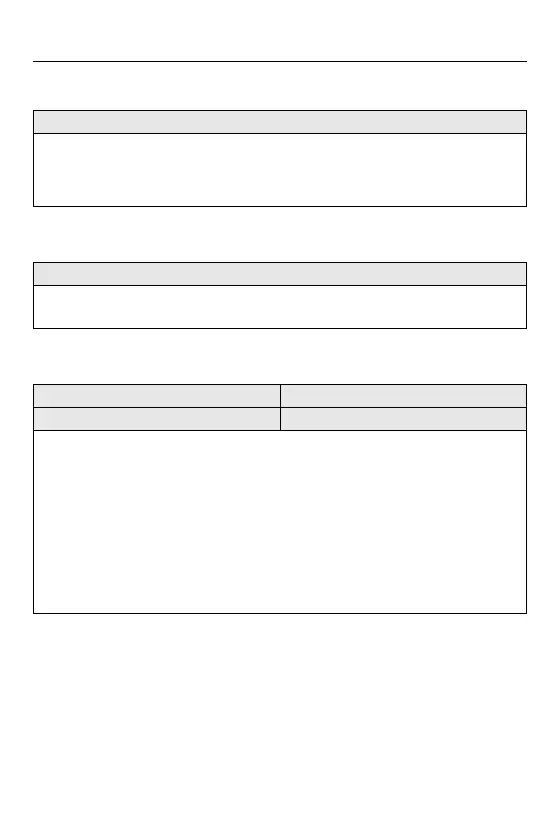Camera Customization – [Custom] Menu
569
[Eye Sensor AF]
[Looped Focus Frame]
[Enlarged Live Display(Video)]
[ON] / [OFF]
When looking through the viewfinder, if the eye sensor operates, then AF will
function.
• [Eye Sensor AF] may not work in low light situations.
[ON] / [OFF]
When moving the AF area, MF Assist, or video enlarged display of live view, this
enables looping from one edge to the opposite edge of the screen.
[Keep Enlarged Display] [ON] / [OFF]
[PIP Display] [FULL] / [PIP]
Sets the operation of the function for enlarging the video live view ([Enlarged Live
Display(Video)]: 372).
[Keep Enlarged Display]
[ON]: Enlarges display after releasing the Fn button until the button is pressed
again.
[OFF]: Enlarges display just while the Fn button is being pressed.
[PIP Display]
Sets the way the enlarged screen is displayed (full screen mode/windowed mode).
