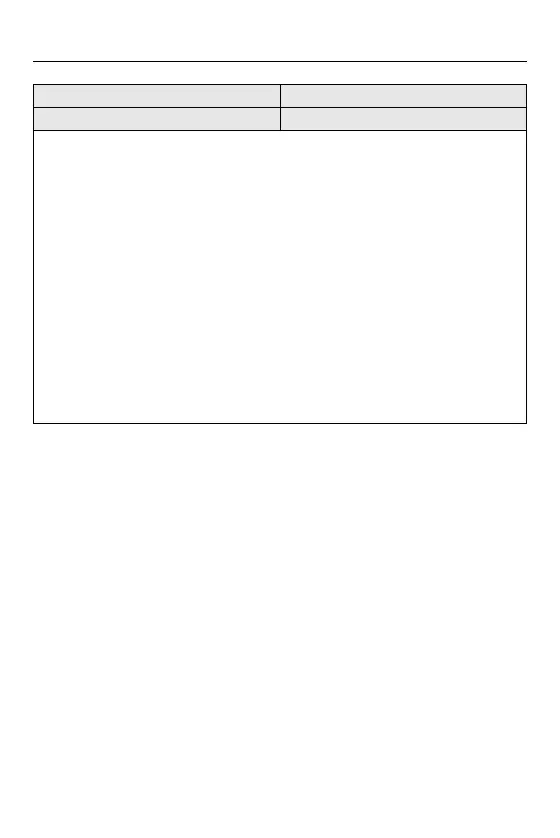Camera Customization – [Custom] Menu
581
[Horizontal Image Flip(Monitor)] [AUTO] / [ON] / [OFF]
[Vertical Image Flip(Monitor)] [AUTO] / [ON] / [OFF]
You can set whether the screen flips or not depending on the facing or angle of the
monitor during recording.
[Horizontal Image Flip(Monitor)]
[AUTO]: The screen automatically flips horizontally according to the angle to which
the monitor is opened or closed.
[ON]: The screen is flipped horizontally all the time.
[OFF]: Screen is not flipped.
[Vertical Image Flip(Monitor)]
[AUTO]: The screen automatically flips vertically according to the angle to which the
monitor is rotated.
[ON]: The screen is flipped vertically all the time.
[OFF]: Screen is not flipped.
• The settings for this function are not reflected in the playback screen.
