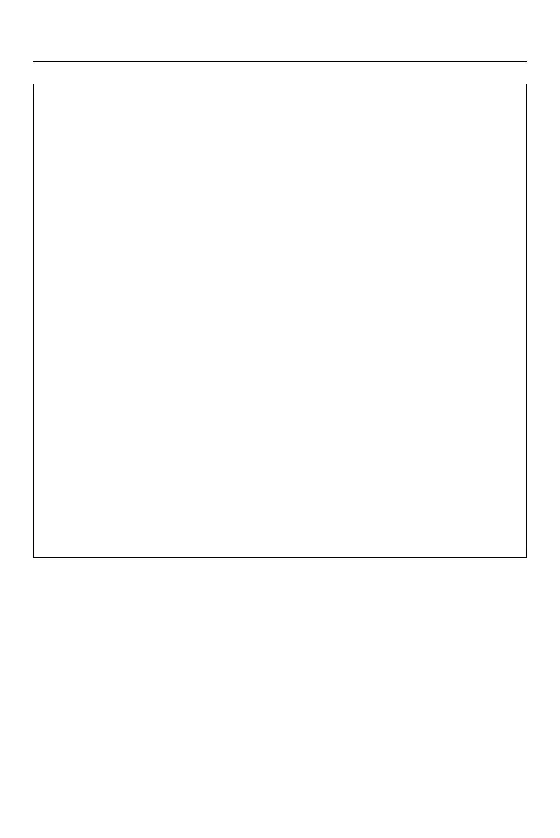Camera Customization – [Setup] Menu
600
[File Name Setting]
[Folder Number Link]:
Uses the 3-character user-defined segment ((4) above) to set the folder number
((1) above).
[User Setting]:
Changes the 3-character user-defined segment ((4) above).
• Follow the steps on “Entering Characters” when the character entry screen is
displayed. (Entering Characters: 100)
Available characters: alphabetic characters (upper-case), numerals, [ _ ]
• Each folder can store up to 1000 files.
• File numbers are assigned sequentially from 0001 to 9999 in the order of
recording.
If you change the storage folder, a number continuing on from the last file number
will be assigned.
• In the following cases, a new folder with an incremented folder number will be
created automatically when the next file is saved:
– The number of files in the current folder reaches 1000.
– The file number reaches 9999.
• New folders cannot be created when there are folders numbered from 100 all the
way up to 999.
We recommend backing up your data and formatting the card.
• [Select Folder] is not available when [Backup Rec] in [Double Card Slot Function]
is being used.
