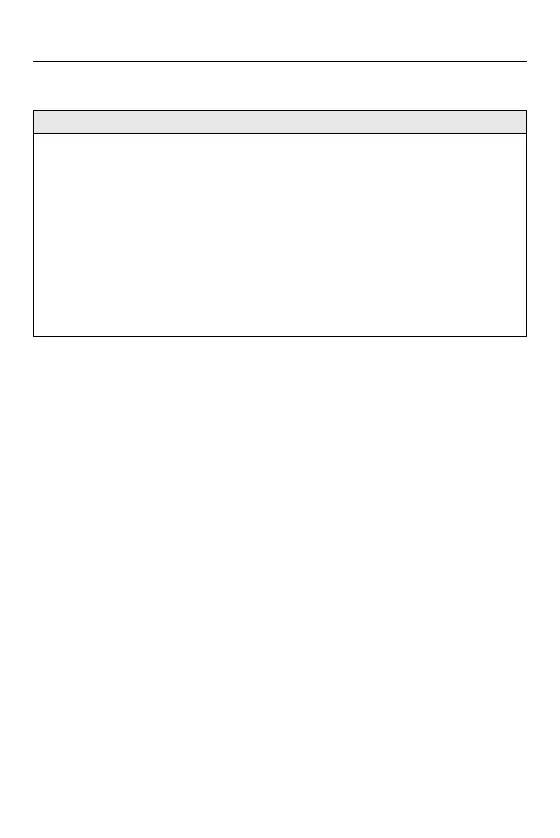Camera Customization – [Setup] Menu
605
[Monitor Backlight]/[LVF Luminance]
[AUTO] / [−3] to [+3]
Adjusts monitor/viewfinder luminance.
[AUTO]: The brightness is adjusted automatically depending on how bright it is
around the camera.
• Adjusts the monitor luminance when displaying the monitor, and the viewfinder
luminance when displaying the viewfinder.
• When either [AUTO] is set, or the adjusted value is set to positive side, the usage
period will shorten.
• When [Night Mode] is being used, [Monitor Backlight]/[LVF Luminance] are not
available.
