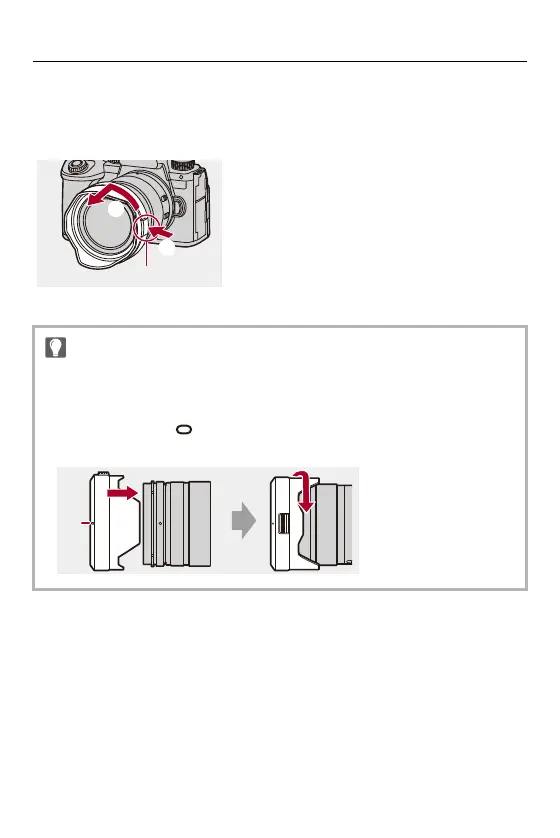Getting Started – Attaching a Lens
65
Removing the Lens Hood (H-ES12060)
While pressing the lens hood button (E), rotate the lens hood in the
direction of the arrow and then remove it.
•
The lens hood can be attached in the reverse direction when carrying the
camera.
Example) H-ES12060
1 Align mark (D) ( ) on the lens hood with the mark on the tip of the lens.
2 Attach the lens hood by rotating it in the direction of the arrow until it clicks.
