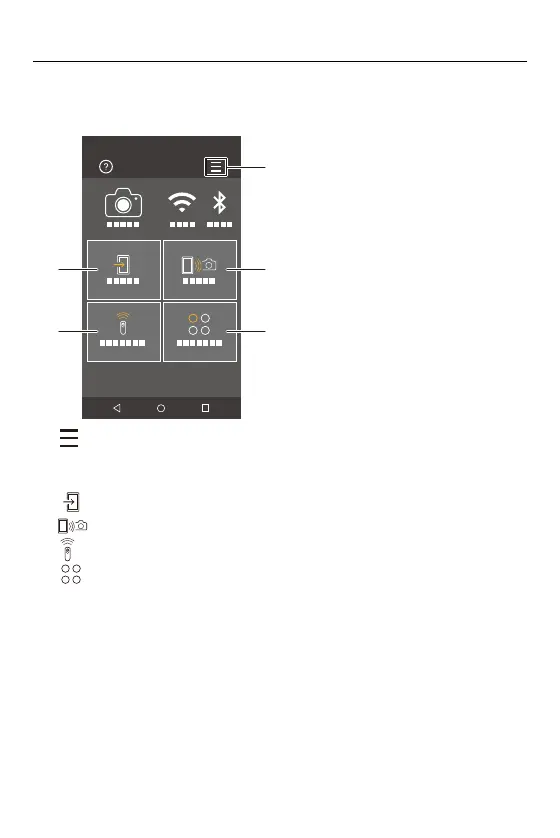Wi-Fi / Bluetooth – Operating the Camera with a Smartphone
653
Home Screen
When you start up “LUMIX Sync”, the home screen is displayed.
(A) : App settings (Connecting to a Paired Smartphone: 642, Using Password
Authentication to Connect: 646, [Remote Wakeup]: 665)
This allows connection settings, camera power operations, and displays Help.
(B) : [Import images] ([Import images]: 659)
(C) : [Remote shooting] ([Remote shooting]: 654)
(D) : [Shutter Remote Control] ([Shutter Remote Control]: 656)
(E) : [Others] ([Camera settings copy]) ([Camera settings copy]: 668)
LUMIX Sync
(A)
(C)
(E)
(B)
(D)
