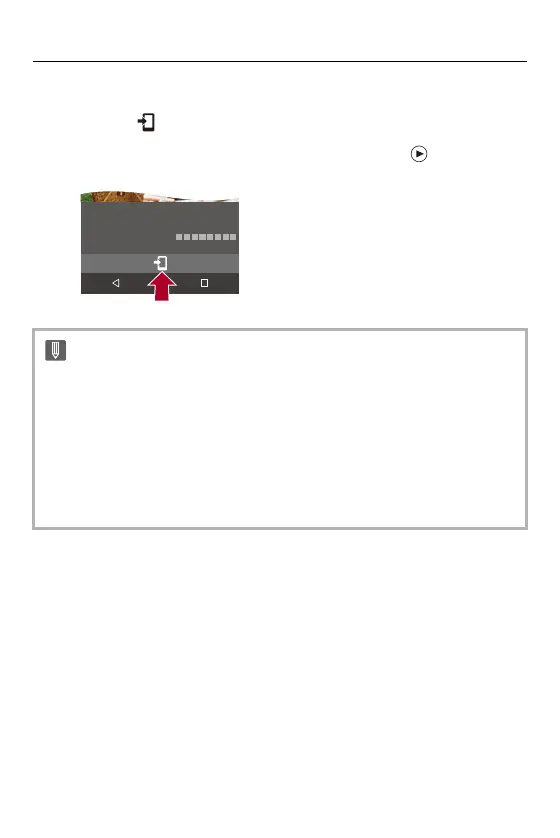Wi-Fi / Bluetooth – Operating the Camera with a Smartphone
660
3
Transfer the image.
≥Select [ ].
•
If the image is a video, you can play it back by touching [ ] at the center of
the screen.
• When a video is played back, this has a small data size and is transmitted using
“LUMIX Sync”, therefore its image quality will differ from that of the actual video
recording.
Depending on the smartphone and on the usage conditions, the image quality
may deteriorate or the sound may skip during video or picture playback.
• It is not possible to transfer images with file sizes exceeding 4 GB.
• Images recorded using the following function cannot be transferred:
– [MOV] videos, [Apple ProRes] videos
