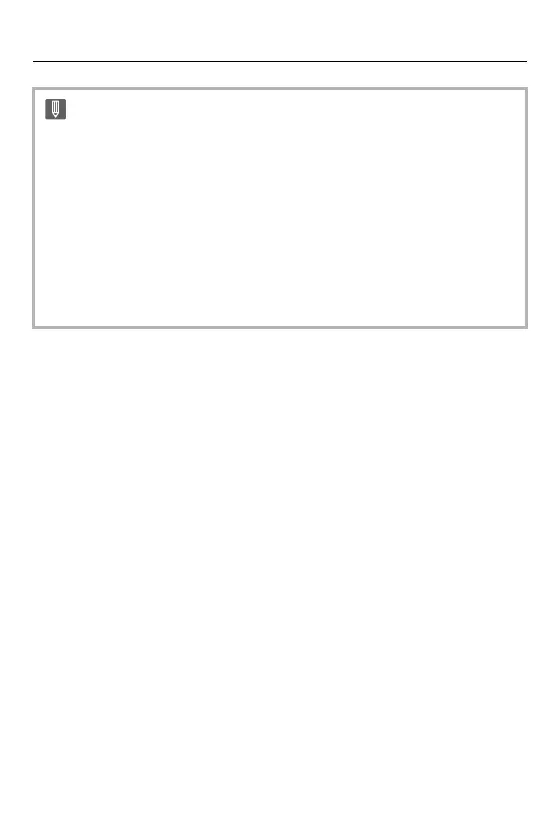Wi-Fi / Bluetooth – Operating the Camera with a Smartphone
664
• When [ ] on the recording screen appears translucent, location information
cannot be acquired, therefore data cannot be written.
Smartphone GPS positioning may not be possible if the smartphone is within a
building, a bag, or similar. Move the smartphone to a position affording a wide
view of the sky to improve positioning performance.
In addition, refer to the operating instructions of your smartphone.
• Images with location information are indicated with [ ].
• Be sure to pay special attention to the privacy, the likeness rights, etc. of the
subject when you use this function. Use at your own risk.
• The smartphone drains its battery faster while acquiring location information.
GPS
