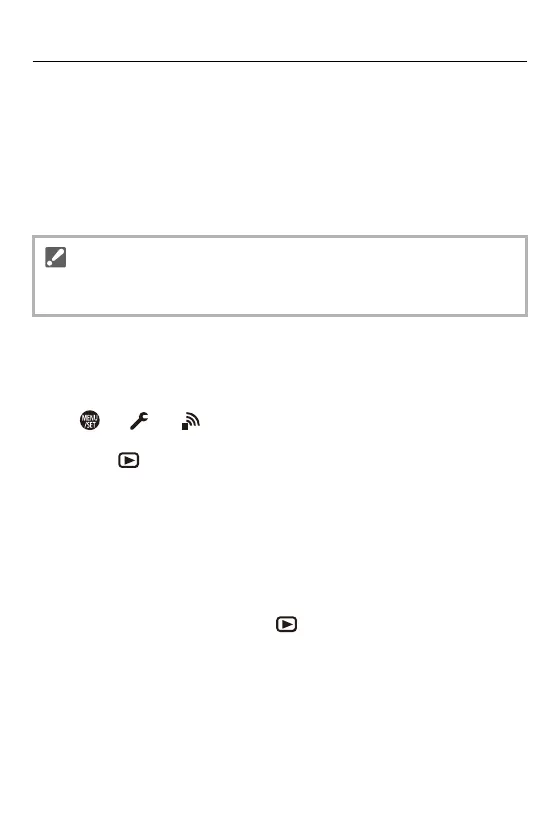Connecting to Other Devices – Viewing on a TV
692
Using VIERA Link
VIERA Link (HDAVI Control™) is a function that allows you to use your
remote control for the Panasonic TV for easy operations when the camera
has been connected to a VIERA Link compatible device using an HDMI
cable for automatic linked operations.
(Not all operations are possible.)
1 Connect the camera to a Panasonic TV compatible with VIERA Link using a
commercially available HDMI cable. (HDMI socket: 688)
2 Turn on the camera.
3 Turn on the VIERA Link.
• [] [] [HDMI Connection] [VIERA Link (CEC)] [ON]
4 Display the playback screen.
• Press [ ].
• The recorded images are displayed on the TV. (The monitor and viewfinder of
the camera will turn off.)
5 Operate with the remote control for the TV.
Power off link
If you turn off the TV with its remote control, the camera will also turn off.
Automatic input switching
If you turn on the camera and then press [ ], the input of the TV automatically
switches to input to which this camera is connected.
Furthermore, when the TV power is in the standby state, it turns on automatically.
(When “Power on link” on the TV is set to “Set”)
• To use VIERA Link, you need to also configure the settings on the TV.
For the setting procedure, refer to the operating instructions for the TV.
