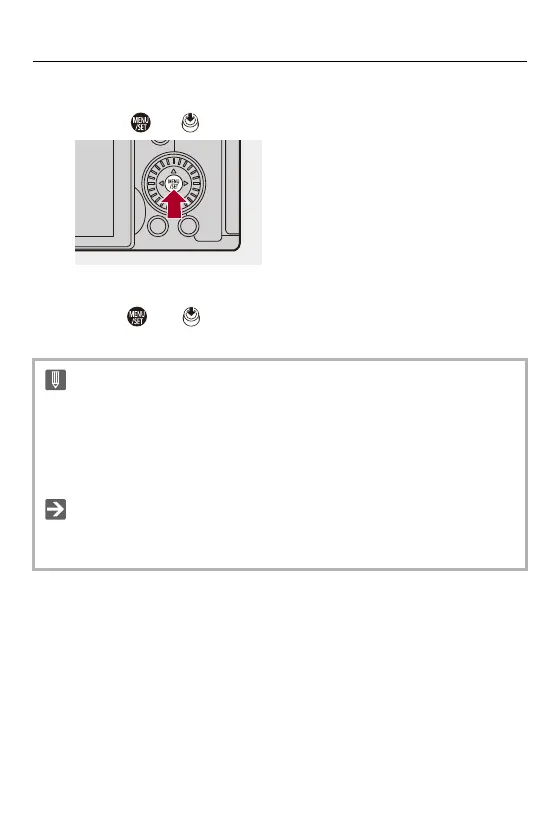Getting Started – Setting the Clock (When Turning On for the First Time)
71
8
Confirm your selection.
≥Press or .
9
When [The clock setting has been completed.] appears,
press or .
• If the camera is used without setting the clock, it will be set to “0:00:00 1/1/2023”.
• Clock settings are maintained for approx. 3 months using the built-in clock
battery even without the battery.
(Leave the fully-charged battery in the camera for approx. 24 hours to charge the
built-in battery.)
• [Time Zone] and [Clock Set] can be changed from the menu:
([Time Zone]: 614, [Clock Set]: 614)
