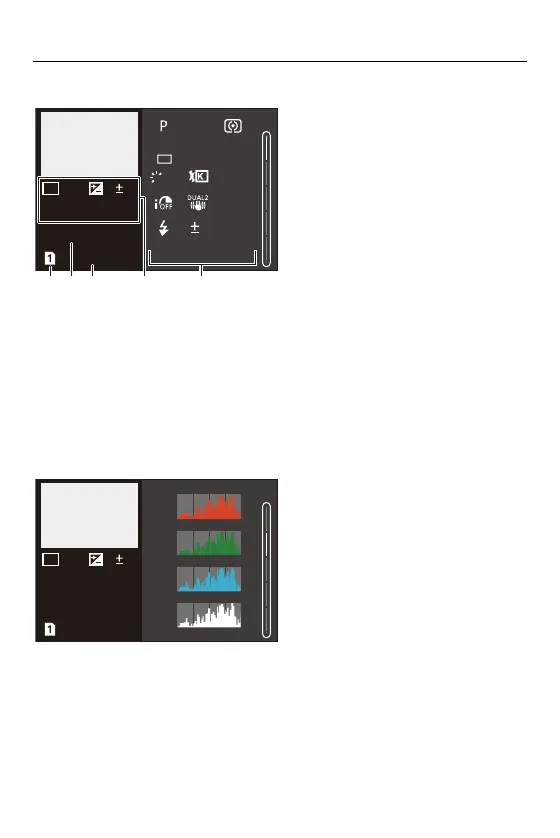Materials – Monitor/Viewfinder Displays
732
Detailed information display
(1) Card slot (Inserting Cards (Optional): 56)/External SSD (Using an External
SSD (Commercially Available): 472)
(2) Recording date and time (Setting the Clock (When Turning On for the First
Time): 68)
(3) Folder/file number ([Folder / File Settings]: 599)
(4) Recording information (basic)
(5) Recording information (advanced)
Histogram display
100
100-0001
ISOISO
0
F2.8
60
2023.12. 1 10:00
s
RGB
1/5
FINE
AFS
5500
0
STD.
L
4:3
1
(1) (5)(4)(3)(2)
2/5
R
Y
B
G
100
100-0001
ISOISO
0
F2.8
60
2023.12. 1 10:00
