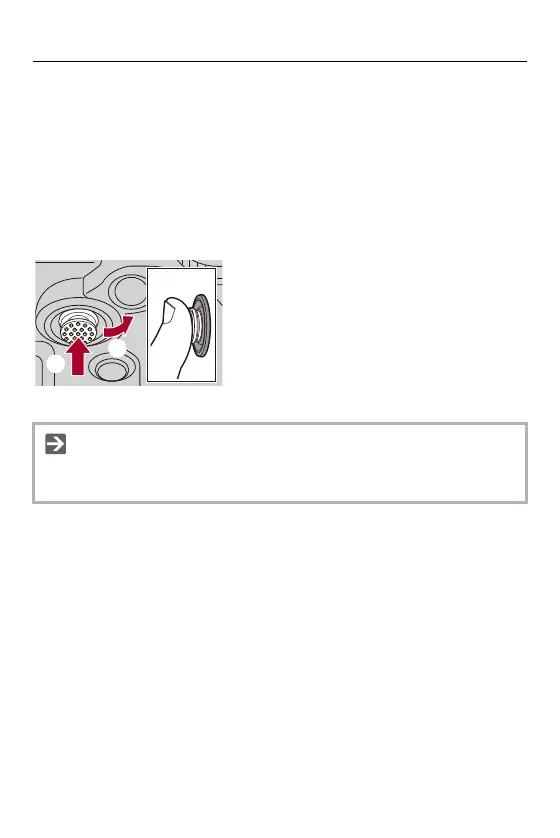Basic Operations – Camera Setting Operations
79
Joystick
The joystick can be operated in 8 directions by tilting it up, down, left, right
and diagonally and by pressing the center part.
(H) Tilt: Selects an item or numeric value, or moves a position.
•
Operation is easier if you place your finger on the center of the joystick before tilting.
The joystick may not work as expected when the sides are pressed.
(I) Press: Confirms a setting.
•
You can disable the operations of operating parts.
([Operation Lock Setup]: 571)
