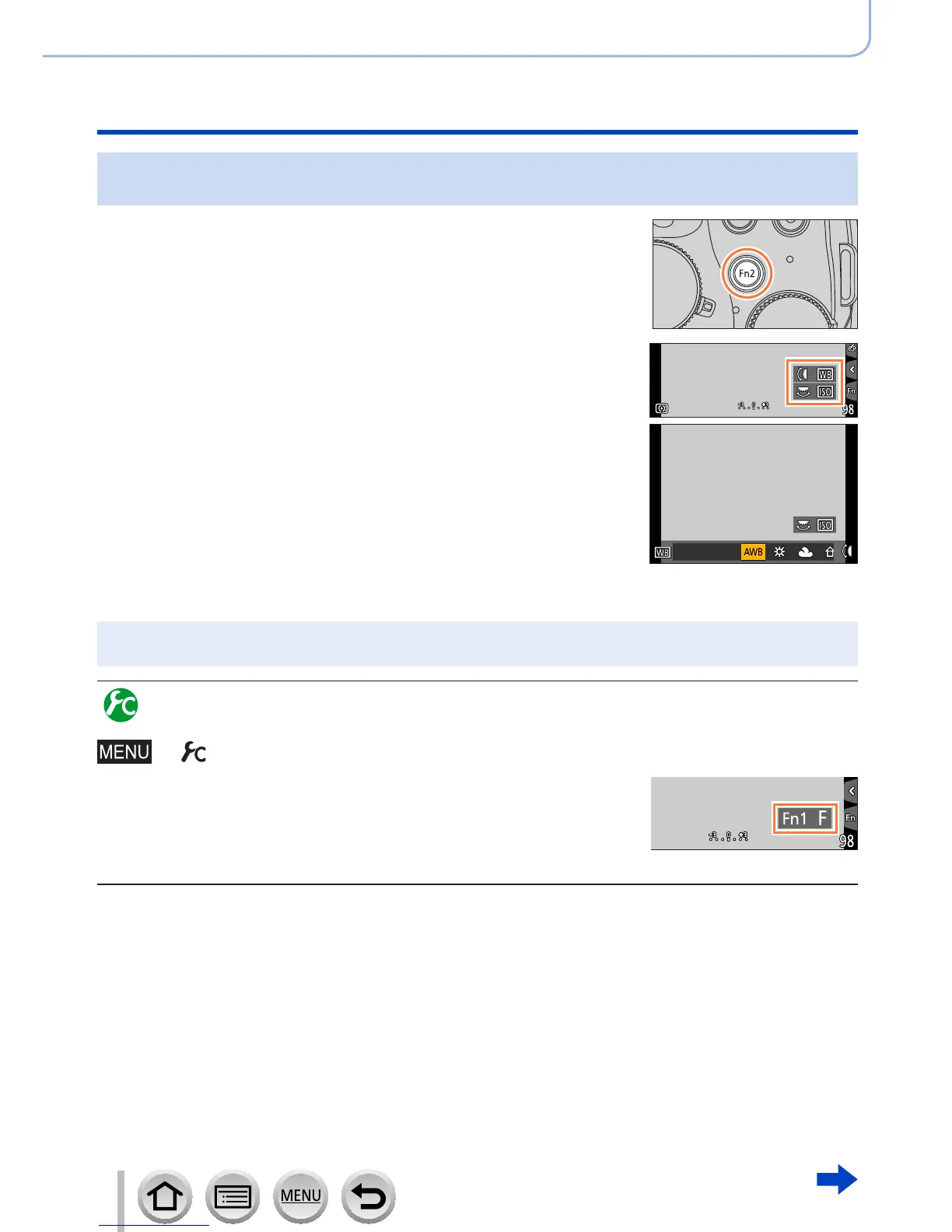42
SQW0419
Basics
Buttons/Dials/Levers Used for Recording
Temporarily changing the items assigned to the side/rear dials
([Dial Operation Switch])
You can temporarily change the items assigned to the side/
rear dials using the function button to which [Dial Operation
Switch] is assigned.
[Dial Operation Switch] is assigned to [Fn2] at the time of
purchase. (→61)
1
Press [Fn2] button
• A guide will be displayed showing the items assigned to the side/
rear dials.
• If no operations are performed, the guide will disappear in a few
seconds.
2
Rotate the side/rear dial while the guide is displayed
• The settings assigned to each dial will change.
3
Press [MENU/SET] to set
• You can also complete this step by performing either of the
operations below:
– Press the shutter button halfway
– Press [Fn2] button
●
Items that are temporarily assigned to the side/rear dials can be used only while the guide (step
1
)
or setting screen (step
2
) is displayed.
Enabling/disabling the operation guide display
→ [Custom] → [Dial Guide] → [ON] / [OFF]
• When you set [Dial Guide] to [ON], operation guide appears
on the recording screen.
• The operation guide (above) is displayed at all times during
the operation of temporary assignment of the side dial and
rear dial.
Example
