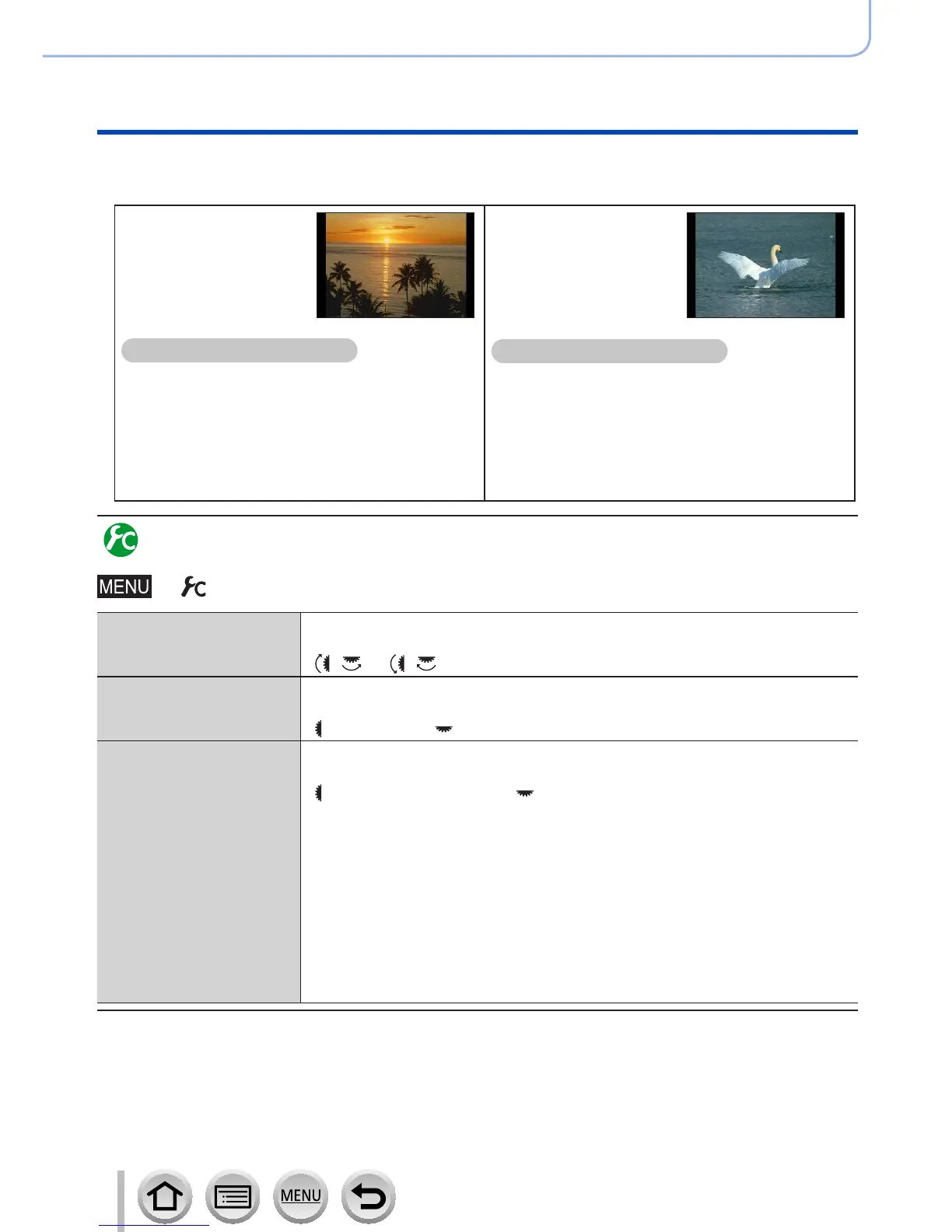43
SQW0419
Basics
Buttons/Dials/Levers Used for Recording
■
Scenes and recommended settings
Below are examples of recommended side/rear dial assignment settings for scenes.
Scenes with complex
light sources and
contrast
Recommended settings
• Side dial: White Balance
• Rear dial: ISO sensitivity
Set the color tone by changing the [White
Balance] setting with the side dial, and then
set the ISO sensitivity by changing the ISO
sensitivity setting with the rear dial. (Default
settings)
When recording burst
pictures
Recommended settings
• Side dial: Drive Mode
• Rear dial: 4K Photo
Switch to the Burst or 4K Photo function by
changing the drive mode setting with the side
dial, and then set the method of taking 4K
photos by changing the [4K Photo function]
setting with the rear dial.
Setting the operation methods of the side dial and rear dial
→ [Custom] → [Dial Set.]
[Rotation (F/SS)]
Changes the rotation direction of the dials for adjusting the aperture
value and shutter speed.
[
] / [ ]
[Exposure Comp.]
Assigns the Exposure Compensation to the side dial or rear dial so that
you can directly adjust it.
[
] (Side dial) / [ ] (Rear dial) / [OFF]
[Dial Operation Switch
Setup]
Sets the items to be assigned temporarily to the side/rear dials when you
press the function button to which [Dial Operation Switch] is assigned.
[
] (Side dial operation) / [ ] (Rear dial operation)
• Items that can be set are as follows:
– Macro recording (→145)
– [Sensitivity] (→155)
– [White Balance] (→118)
– [AF Mode/MF] (→128)
– Drive mode (→160)
– [Photo Style] (→113)
– [Filter Select] (→101, 115)
– [Aspect Ratio] (→122)
– [4K PHOTO] (→164)
– [Highlight Shadow] (→117)
– [i.Dynamic] (→125)
– [i.Resolution] (→125)
– [Flash Mode] (→208)
– [Flash Adjust.] (→212)
• [Highlight Shadow] uses the two dials. It will be automatically assigned
to both of the dials when you assign it to either of them.
