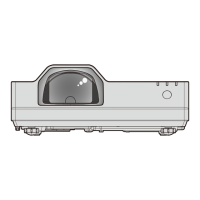38 - ENGLISH
When using the control panel
The input for projection can be selected by displaying the input screen with the control panel.
1) Press the <INPUT/ENTER> button.
f The Input screen is displayed.
2) Press as to select one item and then press the <ENTER> button.
f The selected input will be projected.
How to adjust the state of the image
When setting up the projector for the rst time or setting up at a new place, you must perform the following operations.
1) Adjust the projection angle.
f If the projected image tilts to the left or right, adjust the adjustable feet until the projected image is in a level state.
If the projected image is located below the screen, extend the adjustable feet to adjust the position of projected image.
For details, see “Adjusting adjustable feet” (x page 39)
.
f Adjust from the [Expand] menu → [Keystone] (x page 61) when the projected image is distorted.
2) Adjust the focus.
f Rotate the focus ring to adjust the focus of the projected image.
Focus ring
Note
f It is recommended that the images are projected continuously for at least 30 minutes before the focus is adjusted.
f If you adjust the focus, you may need to adjust the size of the image by changing the distance between the screen and the
projector.
Chapter 3 Basic Operations - Projecting
