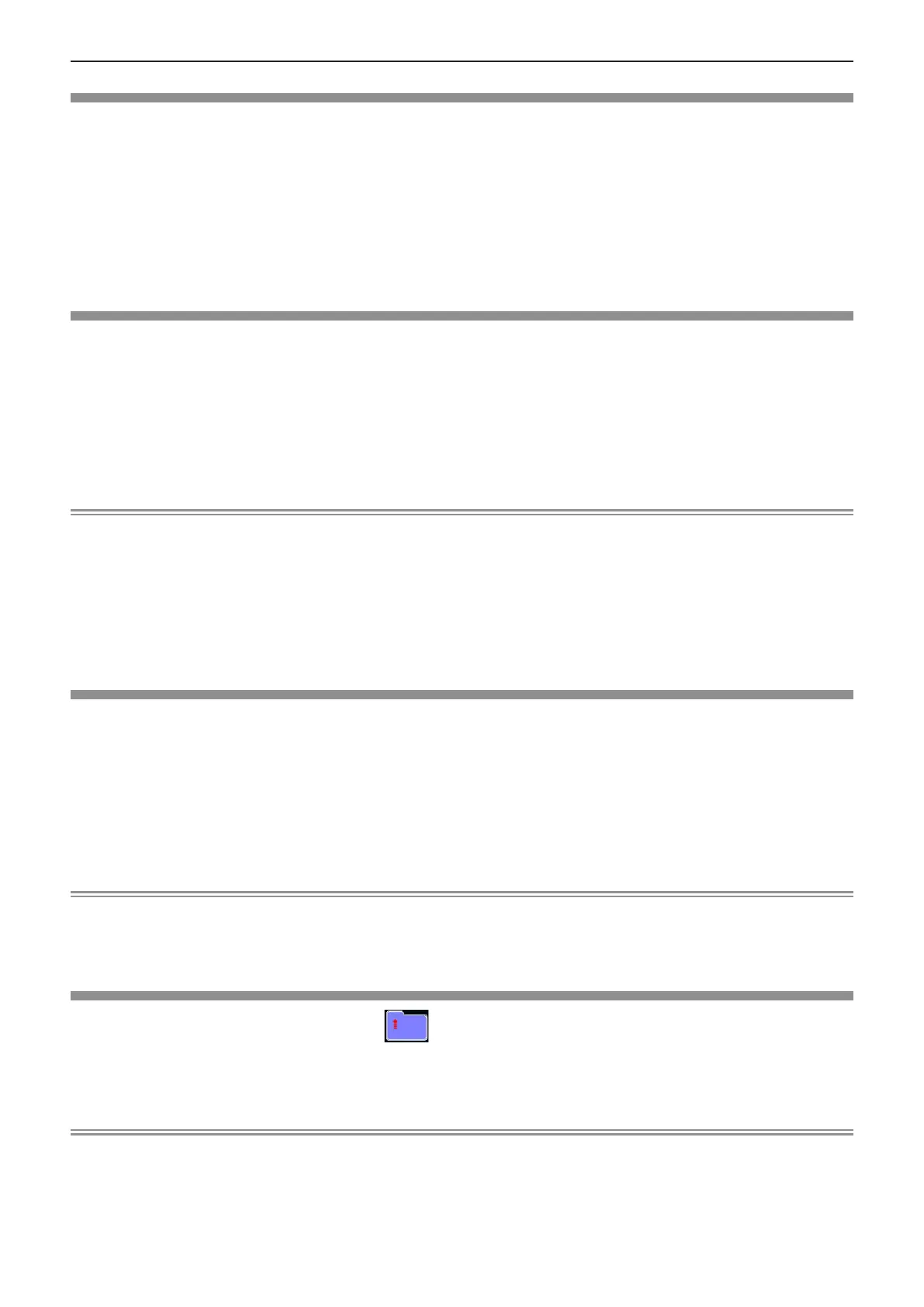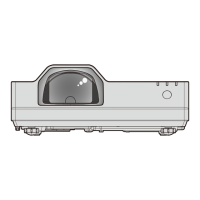ENGLISH - 77
Displaying the Memory Viewer screen
1) Press the <MEMORY VIEWER/USB DISPLAY/NETWORK> button on the remote control to switch the
input source to Memory Viewer.
f You can also press the <INPUT/ENTER> button on the control panel and select the input source in the Input menu.
2) Attach the USB memory directly into the <USB A (VIEWER/WIRELESS)> terminal.
f The standby screen “please press RC ENTER” is displayed while the USB memory icon is displayed at the lower left of
the screen.
3) Press the <ENTER> button on the remote control.
f The root directory of the USB memory will be displayed in thumbnail on the screen.
Playing the pictures
1) Press asqw on the remote control to select a file you want to play on the memory viewer screen.
2) Press the <ENTER> button on the remote control.
f The picture will display on the full screen.
3) Press w to switch to the next picture, press q to return to the previous picture.
4) Press the <ENTER> button on the remote control.
f Return to the thumbnail screen.
Note
f When the recorded number of pixels is smaller than the maximum number of display dot
*1
, it will be displayed enlarged
maintaining the aspect ratio.
f When the recorded number of pixels is larger than the maximum number of display dot
*1
, it will be displayed reduced
maintaining the aspect ratio.
f When the recorded number of pixels is the same as the maximum number of display dot
*1
, it will neither be enlarged nor
reduced, so degradation of image quality can be reduced.
*1 The maximum number of display dot for each product is as follows.
PT-TW370: 1 280 x 800
PT-TX430 and PT-TX340: 1 024 x 768
Executing the slide
All pictures in the same folder will play automatically according to the settings of [Sort order], [Slide transition effect] and so on
of the [Memory Viewer] menu.
1) Press asqw on the remote control to select a file.
2) Press the <MENU> button to select the [Memory Viewer] → [Set slide].
3) Press the <ENTER> button on the remote control.
f The slideshow will start.
f Press the <ENTER> button to return to the thumbnail screen.
Note
f If you press the <MENU> button during playback in the slideshow, the playback will stop and the a menu displays. The
playing will continue when the menu disappears.
f When the slide show is playing the les in the second or subsequent thumbnail pages, if the settings of the [Memory viewer]
menu are changed, the slide show will resume from the rst le in the rst thumbnail page.
Termination of the Memory Viewer
1) Press asqw to select the thumbnail which is displayed on the upper left corner.
2) Press the <ENTER> button on the remote control.
f Return to the standby screen “please press RC ENTER”.
Depending on le path length, you may need to repeat Step 1) and Step 2) before returning to the standby screen.
Note
f You can also exit the Memory Viewer by switching to the input other than Memory Viewer.
Chapter 5 Operation of Function - About Memory Viewer function
