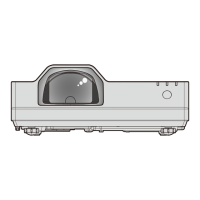46 - ENGLISH
Menu Navigation
The on-screen menu (Menu) is used to perform various settings and adjustments of the projector.
Navigating through the menu
Operating procedure
button
1) Press the <MENU> button on the remote control or the control panel.
f The main menu screen appears.
2) Press as to select an item from the main menu.
f The selected item is highlighted in orange.
3) Press the <ENTER> button.
f The submenu is displayed, and submenu items become selectable.
(there is no lower menu under the submenu) (there is lower menu under the submenu)
f Please perform step 4).
f If there is lower menu under the submenu, will be
displayed. (except for [System] in [Display] menu)
f Please perform step 7).
4) Press as to select
a sub-menu item,
press the <ENTER> button.
f If the selected submenu can be set or adjusted, will be displayed.
Chapter 4 Settings - Menu Navigation
