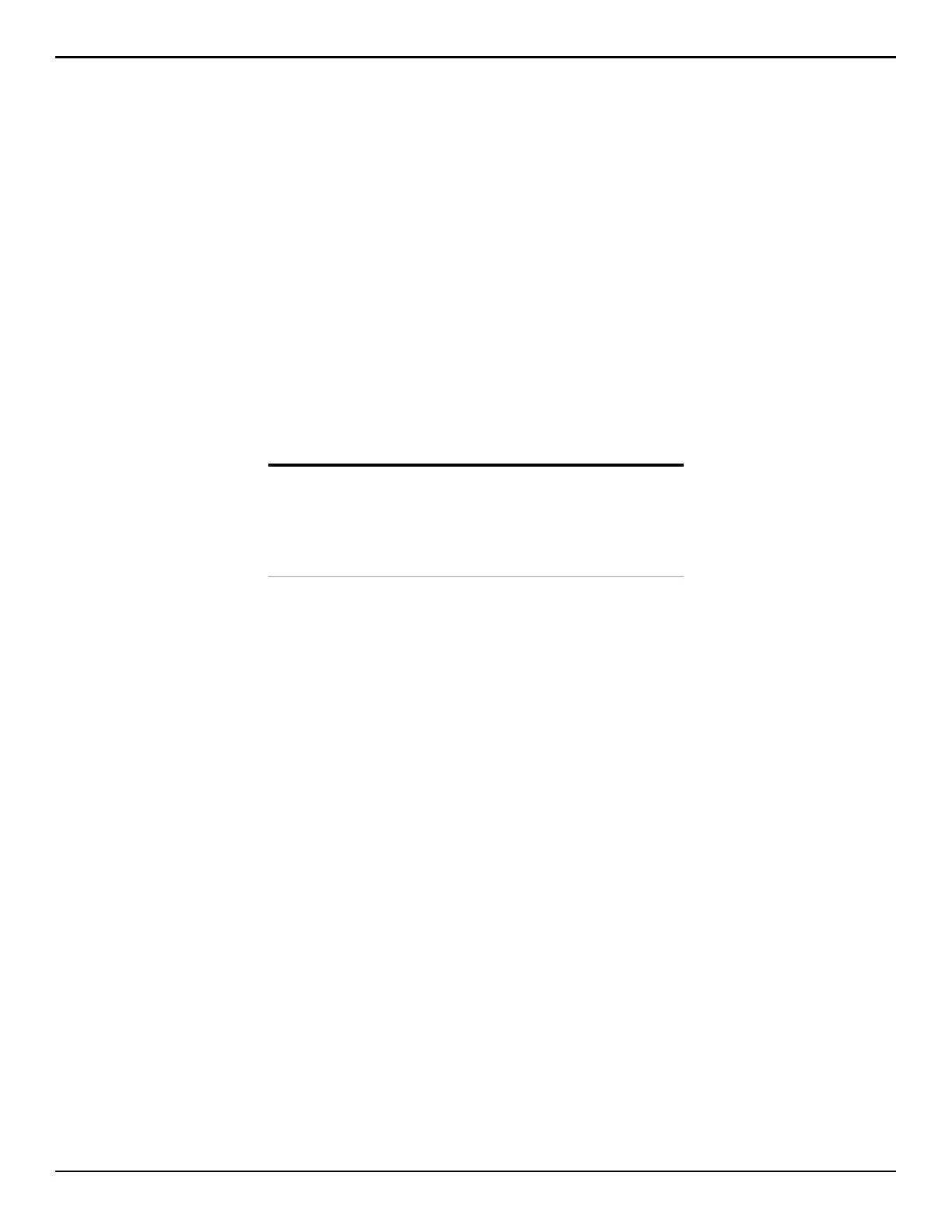EVOHD+ Installation Guide
19
Feature Select Programming
Most of the options are programmed using the Feature Select Method.
For LCD Keypads: The option is considered ON when the number appears within the brackets on the LCD keypad. Turn options ON and OFF by pressing the
corresponding keys on the keypad and then press
[ENTER] to save.
Decimal Programming
Sections may require 3-digit decimal values from 000 to 255.
Hexadecimal Programming
Sections may require Hexadecimal values from 0 to F, press:
For LCD Keypads:
[0] to [9] = values 0 to 9 respectively
[STAY] key = A [DISARM] key = D
[FORCE] key = B [BYP] key = E
[ARM] key = C [MEM] key = F
Module Programming Mode
To program a Module with a keypad, using a K641+, K656+ or K641R keypad enter Module Programming Mode, see table below. For the TM70/TM50 press and hold
the menu Icon.
The control panel will redirect all programming to the selected module. To exit the Module Programming Mode, press the
[CLEAR] key on LCD keypads.
Table 4:
1. Press and hold the [0] key.
2. Key in the
[INSTALLER CODE] (default = 000000).
3. Key in section
[4003].
4. Key in 8-digit [SERIAL NUMBER] of the module.
5. Key in 3-digit [SECTION] and required [DATA]. Refer to the “Module Pro-
gramming Guide” for details.