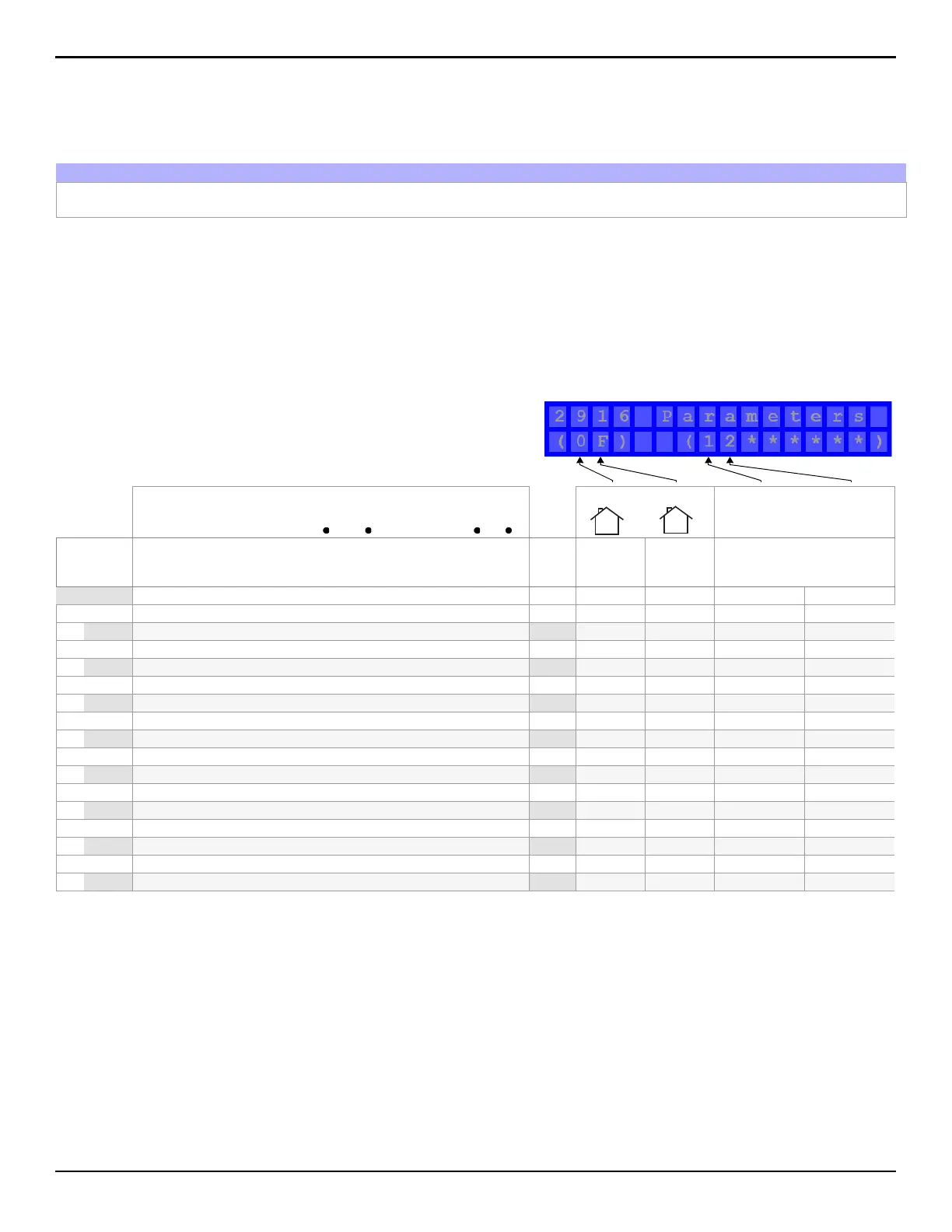EVOHD+ Installation Guide
27
Remote Control Programming
Hardware Requirements
Remote Control Template
It is possible to set up to 16 different button templates which can then be assigned to individual users. Each user is pre-programmed with a default remote control
button pattern: (1 B) (C 0) (template 0).
NOTE: NOTE: Button definitions and partition / one-touch definitions are linked together to create a button template. For example, Template 0 is comprised of
button definition [2900] together with partition / one-touch definition [2916].
.
If the EVOHD+ System Includes:
RTX3 Wireless Expansion Module And K641R / K641+ keypad
Up to 999 remote controls can now be programmed into the EVOHD+ control panel and configured using a master code or installer code.
PGM Keys Partitions** One-Touch
PGM1
[9]
PGM2
[0]
PGM3
[x]
PGM4
[]
PGM5
[ ]
PGM6
[ ]
PGM3&4
[x] + []
PGM5&6
[ ] + [ ]
One-touch
PGM Keys
One-touch
Disarm Keys
Default data: 1* B* C* 0* 5 6 0 0 Default = 0
(all user’s
partitions)
Default = F
(no
partitions)
= Disabled (default)
= Enabled
Templates
0 [2900] ___ ___ ___ ___ ___ ___ ___ ___ [2916] ___ ___
1 [2901] ___ ___ ___ ___ ___ ___ ___ ___ [2917] ___ ___
2 [2902] ___ ___ ___ ___ ___ ___ ___ ___ [2918] ___ ___
3 [2903] ___ ___ ___ ___ ___ ___ ___ ___ [2919] ___ ___
4 [2904] ___ ___ ___ ___ ___ ___ ___ ___ [2920] ___ ___
5
[2905] ___ ___ ___ ___ ___ ___ ___ ___ [2921] ___ ___
6 [2906] ___ ___ ___ ___ ___ ___ ___ ___ [2922] ___ ___
7 [2907] ___ ___ ___ ___ ___ ___ ___ ___ [2923] ___ ___
8 [2908] ___ ___ ___ ___ ___ ___ ___ ___ [2924] ___ ___
9 [2909] ___ ___ ___ ___ ___ ___ ___ ___ [2925] ___ ___
10 [2910] ___ ___ ___ ___ ___ ___ ___ ___ [2926] ___ ___
11
[2911] ___ ___ ___ ___ ___ ___ ___ ___ [2927] ___ ___
12 [2912] ___ ___ ___ ___ ___ ___ ___ ___ [2928] ___ ___
13 [2913] ___ ___ ___ ___ ___ ___ ___ ___ [2929] ___ ___
14 [2914] ___ ___ ___ ___ ___ ___ ___ ___ [2930] ___ ___
15 [2915] ___ ___ ___ ___ ___ ___ ___ ___ [2931] ___ ___
*REM1/RAC1 and REM2/RAC2 remotes only use the data in these columns.
** If “0” is entered, the associated buttons will control all partitions to which the user is assigned. If “F” is entered, the associated buttons will be disabled
Entering Data:
Remote Control Templates
To use REM3 templates:
1: Define the 16 button definitions in sections [2900] to [2915].
2: Define the 16 partition / one-touch definitions in sections [2916] to [2931].
3: Define which button template is used as the default template for remotes in section
[2940].
4: Assign button templates to users in section [2941]
