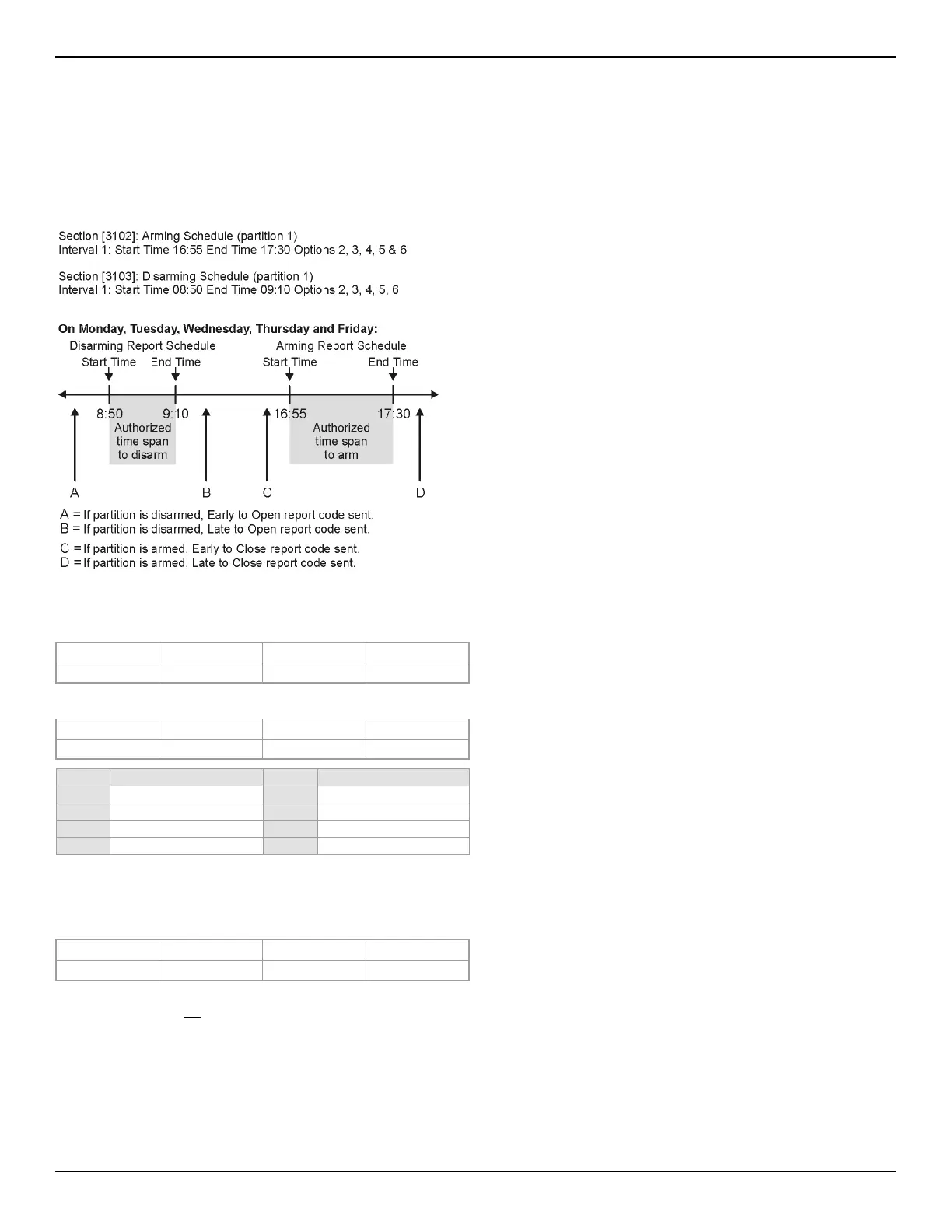44
EVOHD+ Installation Guide
Report Arming and Disarming
These features identify when partitions should be armed or disarmed. It allow the control panel to report changes from the schedule.
Arming and Disarming Report Schedules
Arming and Disarming Report Schedules identify the days and times that a partition should be armed and disarmed. Each schedule consists of 2 programmable
time periods called Intervals that determine the time span and days when the partition should be armed or disarmed (see Figure 17). Schedules are enabled when
they are programmed.
Figure 17: Example of an Arming and a Disarming Report Schedule
Program the Start Time and End Time according to the 24-hour clock and enable the options representing the desired Days for the desired partition. When option
[8] is enabled, access is permitted during the programmed holidays (see section on page 65).
Arming/Disarming Schedule Tolerance Window
(default = 000) The Arming/Disarming Schedule Tolerance Window lengthens the partition’s Arming/Disarming Schedule for some users. User access codes with
Add Tolerance Windows to Schedules enabled have the number of minutes programmed in these sections added before and after the corresponding partition’s
schedule. Enter any value between 001 and 255 to determine Arming/Disarming Schedule Tolerance Window in minutes.
NOTE: The Arming/Disarming Schedule Tolerance Window applies to the Arming and Disarming Report Schedules only (section ). The Arming/Disarming Schedule
Tolerance Window does not
apply to Access Schedules (section on page 65).
Arming Report Schedule
Partition 1: [3102] Partition 3: [3302] Partition 5: [3502] Partition 7: [3702]
Partition 2: [3202] Partition 4: [3402] Partition 6: [3602] Partition 8: [3802]
Disarming Report Schedule
Partition 1: [3103] Partition 3: [3303] Partition 5: [3503] Partition 7: [3703]
Partition 2: [3203] Partition 4: [3403] Partition 6: [3603] Partition 8: [3803]
Option Day Option Day
[1] Sunday (S) [5] Thursday (T)
[2] Monday (M) [6] Friday (F)
[3] Tuesday (T) [7] Saturday (S)
[4] Wednesday (W) [8] Holidays (H)
Partition 1: [3104] Partition 3: [3304] Partition 5: [3504] Partition 7: [3704]
Partition 2: [3204] Partition 4: [3404] Partition 6: [3604] Partition 8: [3804]