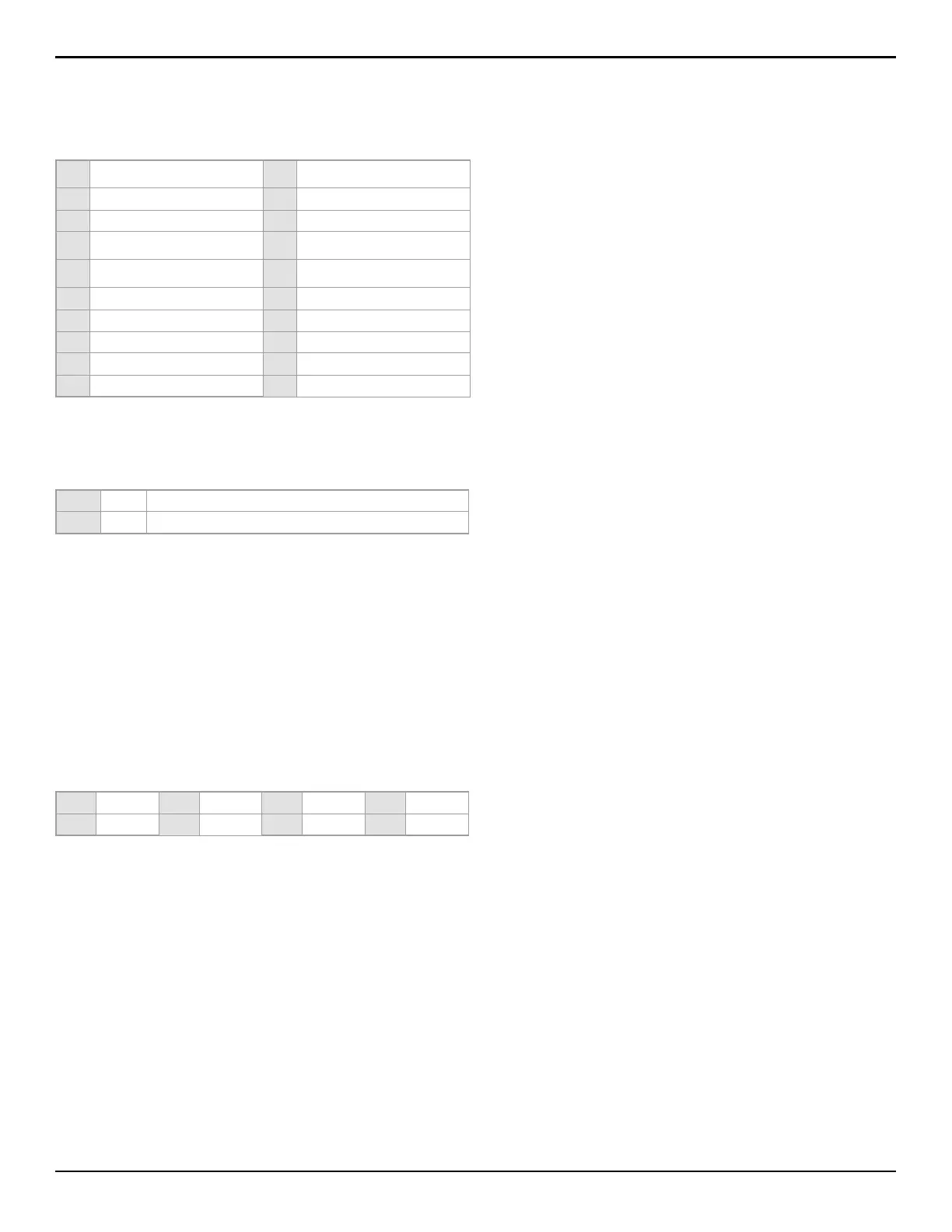54
EVOHD+ Installation Guide
Daylight Savings Time Schedule
SECTION [3022]
(default = 18)
Select the schedule followed for the Daylight Savings Time adjustment.
Digiplex Bus Speed
SECTION [3030]: OPTION [8]
In large installations, set the speed to High. If you are experiencing communication troubles, set the speed to Normal or install a Hub (HUB2 or HUB4D). The control
panel will restart when a change is made
NOTE: Please note that when the Digiplex bus speed is changed the following will occur and is considered normal operation:
• The message COMM. TROUBLE CALL SERVICE will be displayed on keypads connected to the Digiplex bus.
• The AC and STATUS LEDs will begin to alternately flash and all operations on the system will be suspended for approximately one minute while the system
reconfigures.
Transmit Zone Status on Serial Port
SECTION [3035]: OPTION [7]
When enabled, the control panel will transmit zone status information through the serial port. Use this when there are devices or software connected to the serial
port like BabyWare.
Partitioning
SECTION [3031]: OPTIONS [1] TO [8]
(default = partition 1 enabled) The control panel can provide up to eight completely independent partitions. Most features and options can be independently set
for each partition. All zones, keyswitch zones, user codes and system modules are assigned to specific partitions.
Panel Partition Assignment
SECTION [3020]
(default = 00) The control panel will report system events as originating from one or all enabled partitions. The System Troubles can only be viewed through the
partitions enabled in this section. Enter a 2-digit decimal number from 01 to 08 which represent partitions 1 to 8. Enter 00 to disable this feature.
Shabbat Feature
SECTION [3030]: OPTION [4]
(default = disabled) When enabled, addressable detectors and keypads in the system no longer display system status through the LCD and/or LEDs between noon
Friday and midnight Saturday. Normal operation is re-instated Sunday at 12:00:01a.m. A user can access all the usual commands and features during the Shabbat
period by pressing a key or by entering their access code (depending on how Confidential Mode is configured in the keypad). When no actions have occurred for
two minutes, the Shabbat feature will re-activate. During the Shabbat period:
• the LCD keypads only display the date and time
• the backlight is disabled
• the LED indicators on modules are disabled
00
Canada/United States/Mexico/St-
Johns/Bahamas/Turks and Caicos
01 Cuba
02 Brazil 03 Chile
04 Falkland Islands 05 Paraguay
06
European Union/United Kingdom/
Greenland
07 Russia and surrounding countries
08
South Australia/Victoria/Australian
Capital Territory/New South Wales
09 Tasmania/Lord Howe Island
10 New-Zealand/Chatham 11 Tonga
12 Iraq/Syria 13 Israel (TBC)
14 Lebanon/Kirgizstan 15 Palestine
16 Egypt 17 Namibia
18 Canada/United States 2007 (default) 19 New Zealand
[8]
ON
High Speed
[8]
OFF
Normal Speed (default)
[1] Partition 1 [3] Partition 3 [5] Partition 5 [7] Partition 7
[2] Partition 2 [4] Partition 4 [6] Partition 6 [8] Partition 8
