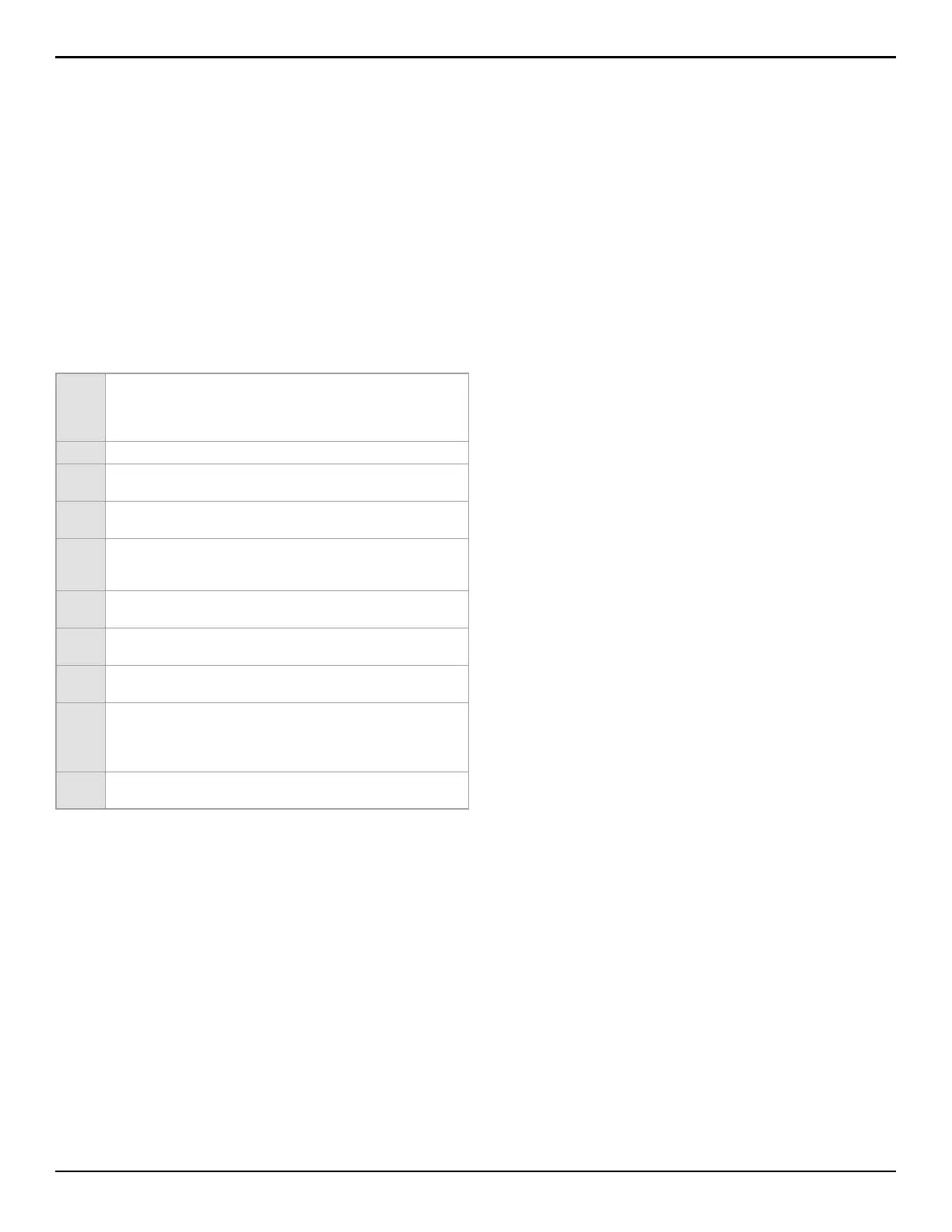EVOHD+ Installation Guide
53
System Settings and Commands
Hardware Reset
A Hardware Reset sets sections [0001] to [3991] to default. Only the Panel ID, PC Password, PC Telephone Number and Event Buffer are not reset. The Installer Code
Lock prevents Hardware Reset.
1. Make sure the Installer Code Lock is disabled
2. Press Reset button for 5 seconds (STATUS blinks) then release and press again for 1 second.
3. The panel will be reset to defaults
Software Reset
Performing a software reset will set certain parameters to default values or program certain sections with a set of pre-defined values. To reset:
1. Enter Panel Programming Mode (see section ).
2. Enter section [4049] to unlock software reset.
3. Enter the 4-digit
[SECTION] of the software reset you wish to perform.
4. For every other section your want to reset, you will have to unlock software reset.
WARNING: Do not remove power from the control panel.
Installer Code Lock
SECTION [3001]
(default = 000) Enter 147 into section
[3001] to lock all programming. When 147 is programmed, performing a hardware reset as described in section will not affect
the current panel settings. To remove the Installer Lock, enter 000 into section [3001].
Daylight Savings Time
SECTION [3030]: OPTION [3]
(default = enabled) When enabled, the control panel adjusts the system's clock (time) for daylight saving changes.
[4040]
Resets the programmable sections from [0001] to [3991] to default
(even if Installer Code Lock is enabled) except: Event Buffer, Panel ID,
PC Password, PC Telephone Number and Zone, Door, Partition and
User Labels (see section on page 60).
[4041]
Resets the System Master Code to 123456.
[4042]
Resets all Zone Programming sections from [0001] to [0196], [0201]
to [0296] and [0961] to [0984] to default.
[4043]
Resets the Access Control sections, except Door Labels (see section
on page 57), from [2201] to [2712] to default.
[4044]
Resets all User Access Code Programming sections from [1001] to
[1999] and [2001] to [2199] to default. User Labels (see section on
page 60) will not be reset.
[4045]
Resets all control panel settings from [3020] to [3043] and from
[3900] to [3991] and all the Dialer sections from [3051] to [3081].
[4046]
Resets all Partition Settings, except Partition Labels (see section on
page 57), from [3101] to [3831] to default.
[4047]
Resets Keyswitch Programming sections from [0501] to [0832] and
all Programmable Outputs sections from [0901] to [0939] to default.
[4048]
Entering this section resets the User Labels from the User Access
Codes, the Zone Labels from [0301] to [0396], Door Labels from
[2301] to [2332], Partition Labels [3100], [3200], [3300], [3400],
[3500], [3600], [3700] and [3800] to default.
[4049]
Entering this section will unlock software reset for sections [4040] to
[4048].
