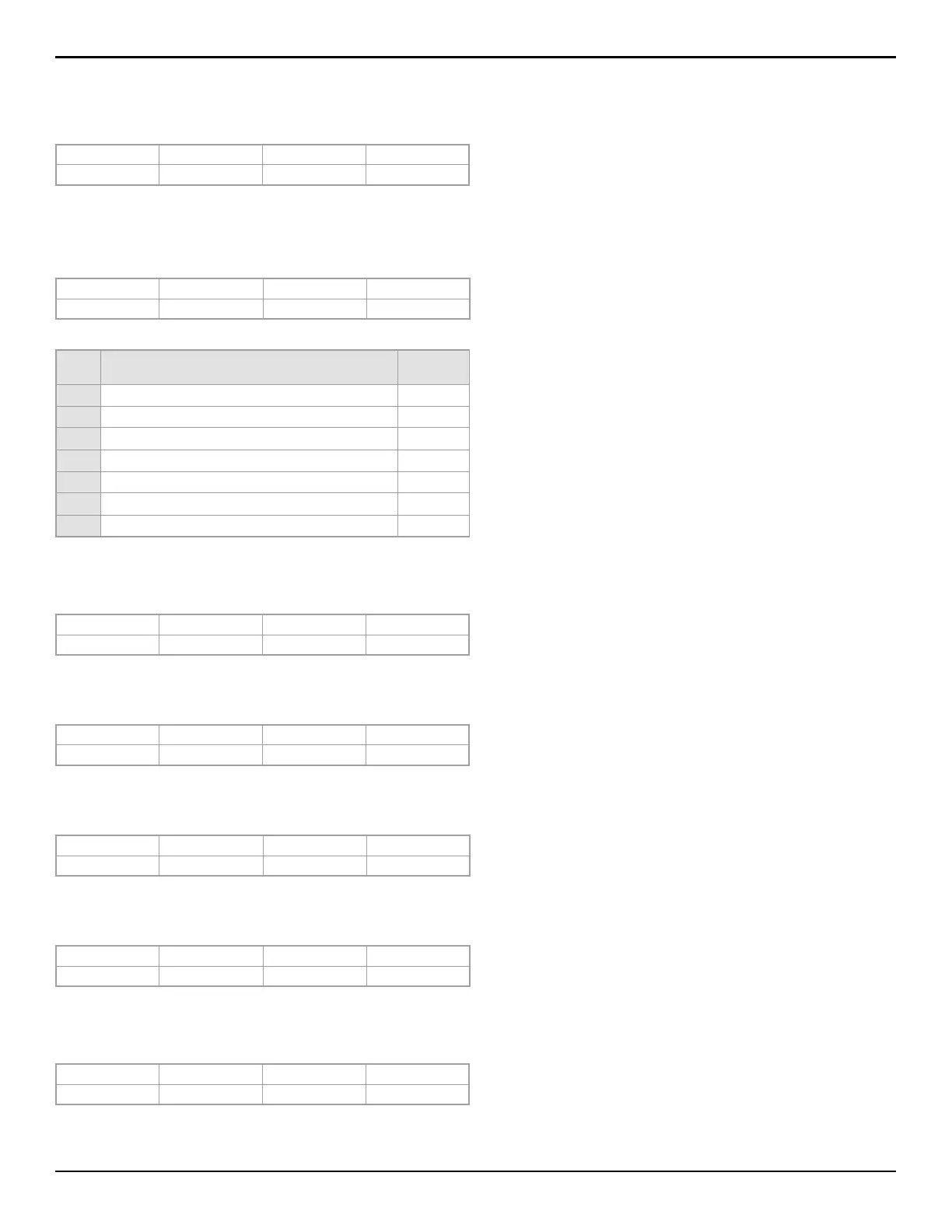34
EVOHD+ Installation Guide
Follow Zone Switches to Entry Delay 2
(default = enabled) When enabled and an Entry Delay zone is bypassed, an armed Follow Zone (page 22) that opens without an Entry Delay being triggered will
switch to the partition’s Entry Delay 2. Enable option [8] in the desired section:
One-Touch Features
(default = disabled) The One-Touch features can arm or disarm a partition, access Bypass Programming, or display the Event Buffer by pressing and holding a
specific key for 2 seconds instead of entering an access code. If the keypad is assigned to more than one partition, the feature must be enabled in the corresponding
partitions. Select the section corresponding to the desired partition and enable or disable the desired options:
Exit Delay
(default = 060) The Exit Delay is the amount of time users have to leave the protected area before arming. It applies to all zones, except 24Hr Zones. Program the Exit
Delay from 001 to 255 seconds:
Exit Delay Termination
(default = enabled) The control panel can reduce the Exit Delay to 7 seconds when an Entry Delay zone is opened and closed during the delay.
Enable option [4] in the desired section:
No Exit Delay on Remote Arm
(default = enabled) When a user arms by using a remote control from the Magellan Wireless System (RTX3), the control panel will cancel the Exit Delay and
immediately arm the partition. Enable option [8] in the desired section:
Special Arming Exit Delay
(default = 060) This allows to set an exit delay in seconds for a special arming. Special arming are any arming that do happen without interacting with a keypad (i.e.:
scheduled arming, keyswitch arming, BabyWare arming, no movement arming, etc.)
Keypad Lock-out Feature
(default = 005) If a consecutive number of invalid codes are entered into a keypad, the control panel can be set to lockout access from all the keypads in the
partition for a specified period. Program the number of consecutive invalid codes from 001 to 255 (000 = disabled) into the desired section:
Partition 1: [3122] Partition 3: [3322] Partition 5: [3522] Partition 7: [3722]
Partition 2: [3222] Partition 4: [3422] Partition 6: [3622] Partition 8: [3822]
Partition 1: [3125] Partition 3: [3325] Partition 5: [3525] Partition 7: [3725]
Partition 2: [3225] Partition 4: [3425] Partition 6: [3625] Partition 8: [3825]
Option One-Touch Feature
One-Touch
Key
[1] Regular Arming [ARM]
[2] Stay Arming [STAY]
[3] Instant Arming [5]
[4] Force Arming [FORCE]
[5] Stay/Instant Disarming [DISARM]
[6] Bypass Programming [BYP]
[7] Event Record Display [7]
Partition 1: [3108] Partition 3: [3308] Partition 5: [3508] Partition 7: [3708]
Partition 2: [3208] Partition 4: [3408] Partition 6: [3608] Partition 8: [3808]
Partition 1: [3122] Partition 3: [3322] Partition 5: [3522] Partition 7: [3722]
Partition 2: [3222] Partition 4: [3422] Partition 6: [3622] Partition 8: [3822]
Partition 1: [3125] Partition 3: [3325] Partition 5: [3525] Partition 7: [3725]
Partition 2: [3225] Partition 4: [3425] Partition 6: [3625] Partition 8: [3825]
Partition 1: [3130] Partition 3: [3330] Partition 5: [3530] Partition 7: [3730]
Partition 2: [3230] Partition 4: [3430] Partition 6: [3630] Partition 8: [3830]
Partition 1: [3105] Partition 3: [3305] Partition 5: [3505] Partition 7: [3705]
Partition 2: [3205] Partition 4: [3405] Partition 6: [3605] Partition 8: [3805]
