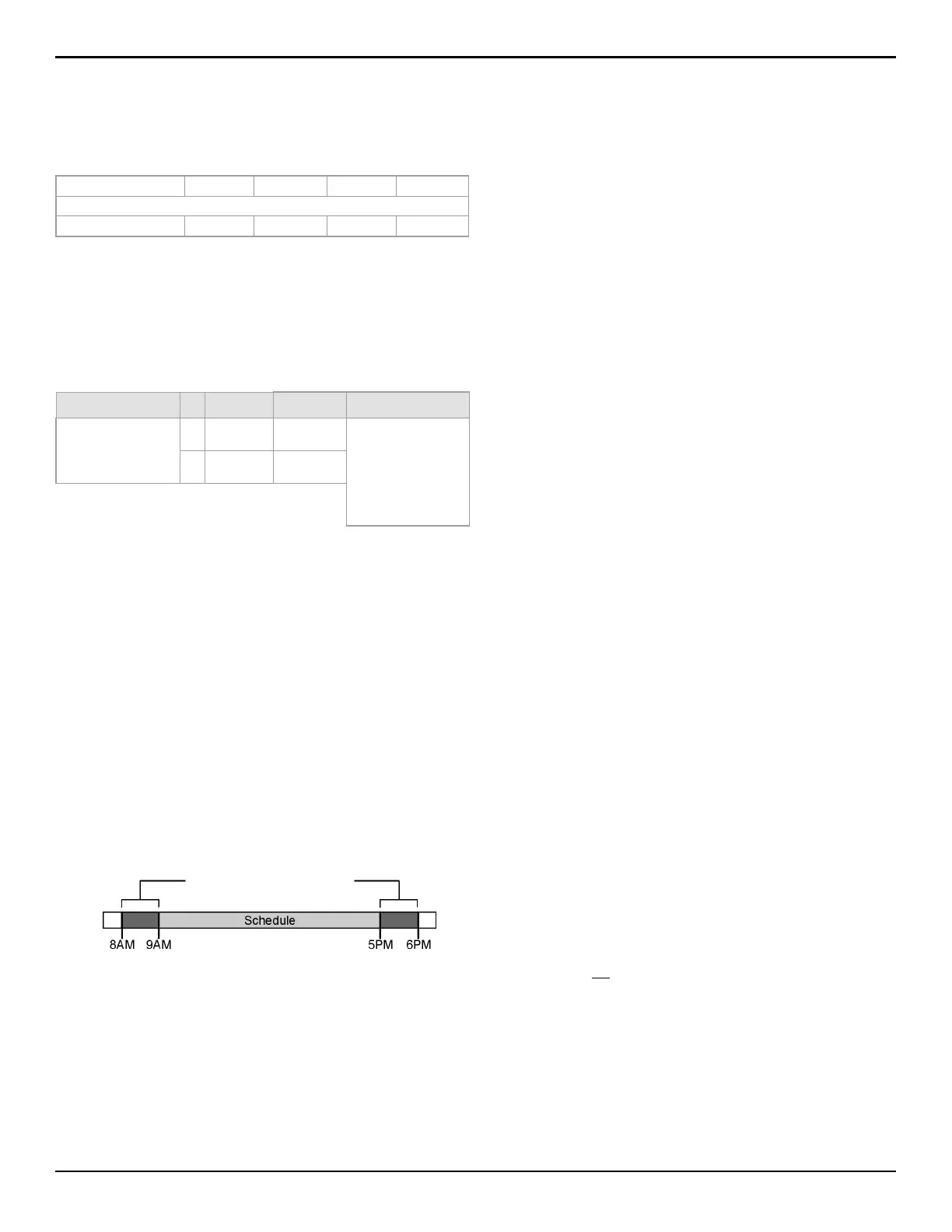EVOHD+ Installation Guide
65
Access Levels
SECTIONS [2601] TO [2615]
Access Levels determine which Doors a user can access. Each Access Level is a combination of the Doors from sections [2201] to [2232]. They are assigned to the
users through their user access codes (refer to the “System Manager’s Manual”). Sections contains four screens representing the 32 Doors. Level 00 allows the user to
access all.
Access Schedules
SECTIONS [2401] TO [2432]
Schedules consist of two programmable time periods called Interval A and B. Enter the Start Time and the End Time in the first and second screen. Select the days in
which it is valid in the third screen. Option [8] represents the programmed holidays. If enabled, users have access between the Start Time and End Time during the
holidays. An Interval cannot cross into another day. Schedules are assigned to the users through their user access codes (refer to the “System Manager’s Manual”).
Primary Schedules 001 to 015 are programmed in sections [2401] to [2415] respectively. Secondary Schedules 016 to 032 are programmed in sections [2416] to
[2432] respectively. Schedule 000 allows the user access at all times. Primary Schedules can be assigned to user access codes. Secondary Schedules are Backup
Schedules.
Backup Schedules
SECTION [2501] TO [2532]
When an Access Card or user access code is used at an Access Door, the control panel verifies whether it was used during its assigned Primary Schedule. If there are
linked schedules, it will verify them. The control panel will verify up to 8 linked Schedules. Each Schedule from 001 to 032 can be linked to another Schedule in
sections [2501] to [2532]. In each section enter the 3-digit Schedule number to link it.
Holiday Programming
SECTIONS [2701] TO [2712]
Holiday Programming identifies holidays. Each section from [2701] to [2712] represents a month. Each section includes four groups of five to eight options that
represent the days of the month. Enable the options representing the holidays.
Schedule Tolerance Window
SECTION [3039]
User access codes with ‘Add Tolerance Windows to Schedules’ enabled have the number of minutes programmed in [3039] added before and after their Schedule.
Enter any value between 001 and 255 (default = 000) to determine Schedule Tolerance Window in minutes.
Figure 20: Example of a Schedule Tolerance Window
NOTE: The Schedule Tolerance Window applies to Access Schedules only (see section on page 65). and not
to the Arming and Disarming Report Schedules (see
section on page 44).
Level 01: [2601]
01 to 08 09 to 16 17 to 24 25 to 32
to
Level 15: [2615]
01 to 08 09 to 16 17 to 24 25 to 32
Section Start Time End Time Days
Schedule 001: [2401]
to
Schedule 032: [2432]
A:
set as per
24hr. clock
set as per 24hr.
clock
[1] = Sunday (S)
[2] = Monday (M)
[3] = Tuesday (T)
[4] = Wednesday (W)
[5] = Thursday (T)
[6] = Friday (F)
[7] = Saturday (S)
[8] = Holidays (H)
B:
set as per
24hr. clock
set as per 24hr.
clock
User’s assigned Schedule is 9a.m. to 5p.m. When ‘Add Tolerance Windows to
Schedules’ is enabled for the user, the user has access from 8a.m. to 6p.m.
Schedule Tolerance Windows
