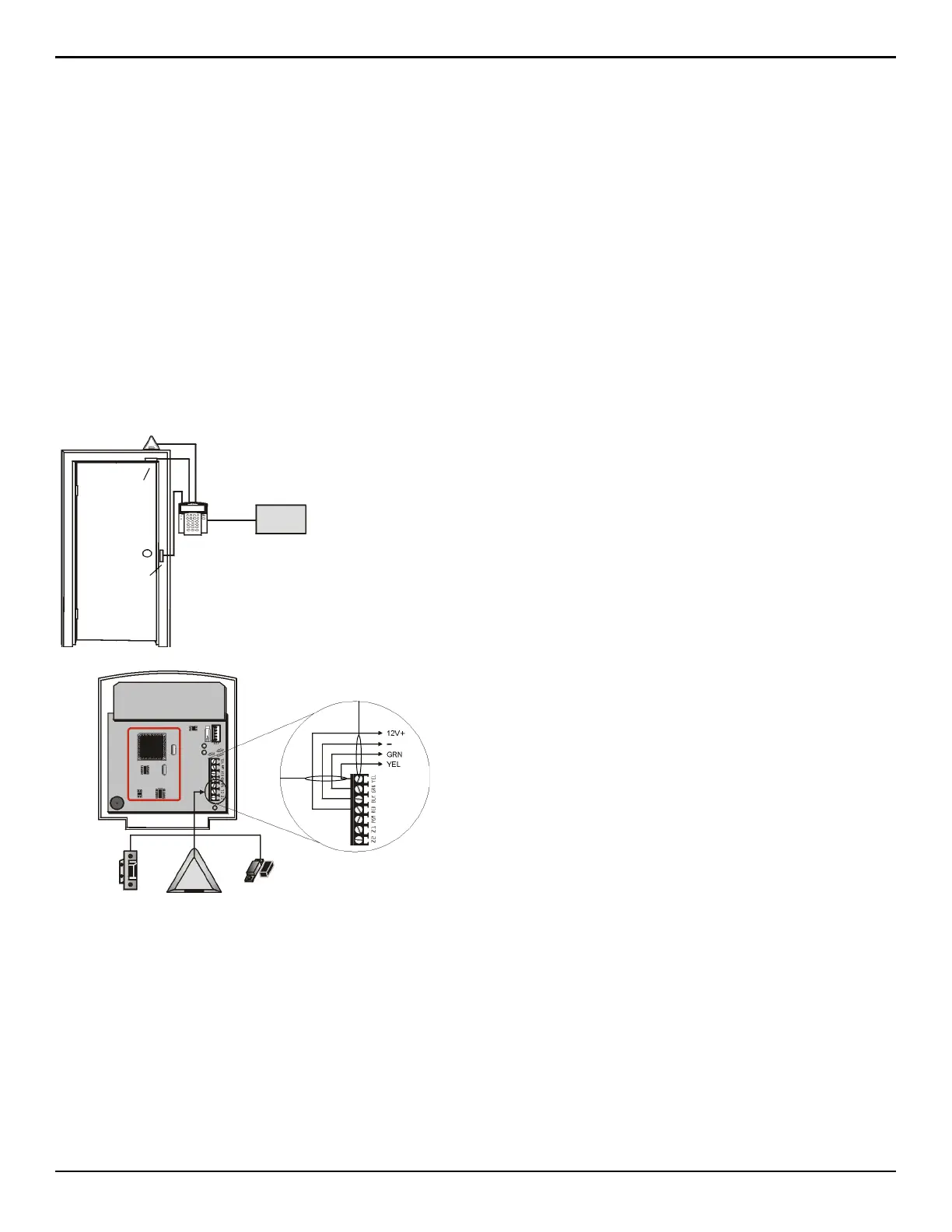EVOHD+ Installation Guide
75
Appendix 3: Keypad Installation Instructions
Keypad Installation Instructions
Connecting the Keypads
The keypads are connected to the control panel's Digiplex bus in a star and/or daisy chain configuration. Connect the four terminals labeled red, black, green and
yellow of each keypad to the corresponding terminals on the control panel.
Connecting Keypad Zones
Each keypad has one hardwired input terminal, allowing you to connect one detector or door contact directly to it. Connect the device to the keypad's input
terminal as shown in Figure 5 on page 10. In order to communicate its status to the control panel, the keypad's input must be assigned to a zone in the control panel
and the zone's parameters must be defined.
Programmable Output
Each keypad has one on-board PGM. Upon activation, the PGM can provide 50mA to any device connected to it. If the current drawn is to exceed the current limit, a
relay should be connected to the PGM as shown in Figure 5 on page 10.
Keypad Specific Instructions
K641R Access Control Connection
Figure 23: : Typical Access Control Installation
Figure 24: : Access Control Overview
1 = Request for Exit (REX) device (Paradoor)
2 = Door contact
3 = K641R LCD Keypad Module
4 = Locking device
5 = Control panel (EVOHD+)
5
4
3
1
2
Door
Contact
(Z1)
Locking
Device
(PGM)
REX device (Z2)
K641R
Digiplex b
To EVOHD+
control panel
