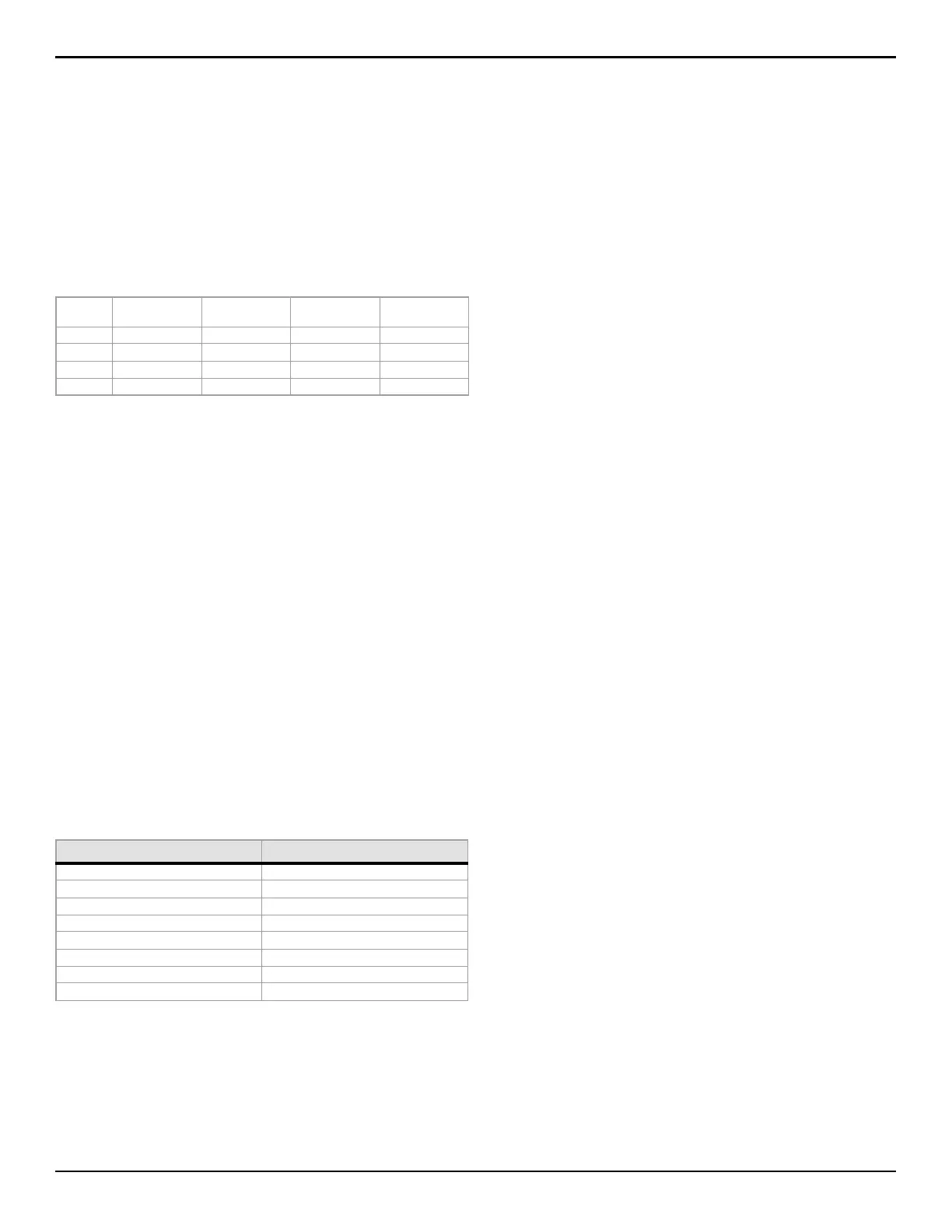EVOHD+ Installation Guide
21
Zone Programming
Two different methods can be used to program zones:
Using section [0400]
Allows you to program zones 001 through 192 as shown in the diagram on page 20.
NOTE: In any Zone Programming option, pressing [ACC] will save the data and go to the next zone on the same option screen. Pressing [TRBL] will save the data and
go to the previous zone on the same option screen.
Using zone serial and input numbers
If you are not using an K641, K641R or K641+ keypad, you can only program zones 1 to 96 through sections [0001] to [0096]. Zone extended options are not
programmable.
Zone Numbering
SECTION [0400]
S
ECTIONS [0001] TO [0096]
• To assign an addressable PIR or door contact to the Digiplex bus, program the module’s serial number into the section corresponding to the zone.
• To assign a detection device connected to a module or control panel's hardwired input terminal, program the module's or control panel's serial number and
the input number to the desired zone. See the “Digiplex Modules Programming Guide” for details of its input numbers (input numbers not required for keypad
zones).
NOTE: If PGM1 is defined as a smoke detector input (see section on page 52), the control panel will recognize it as input # 255.
Clearing a Zone’s Numbering
Using section [0400]
1. Enter the zone number you wish to delete.
2. Press [0] all the way through the serial/input, parameters and report codes screen.
3. Press [
ENTER] to exit.
Using an LCD Keypad:
1. Enter a section number between [0001] to [0096].
2. Press [0] and then [
ENTER] to save and exit.
Zone Doubling (ATZ)
SECTION [3033]: OPTION [8]
(default = disabled) Fire Zones cannot be doubled.
Zone Definitions
Zone Disabled
section [0400]: First digit = 0
S
ECTIONS [0101] TO [0196]: FIRST DIGIT = 0
Disables the corresponding zone. Zones are disabled by default.
Zone
Number
Zone Numbering Zone Definitions Report Codes Label
1 [0001] [0101] [0201] [0301]
2 [0002] [0102] [0202] [0302]
+1 per zone +1 per zone +1 per zone +1 per zone
96 [0096] [0196] [0296] [0396]
Input Doubled Zone Input
Input 01 Input 09 (ATZ of Input 01)
Input 02 Input 10 (ATZ of Input 02)
Input 03 Input 11 (ATZ of Input 03)
Input 04 Input 12 (ATZ of Input 04)
Input 05 Input 13 (ATZ of Input 05)
Input 06 Input 14 (ATZ of Input 06)
Input 07 Input 15 (ATZ of Input 07)
Input 08 Input 16 (ATZ of Input 08)