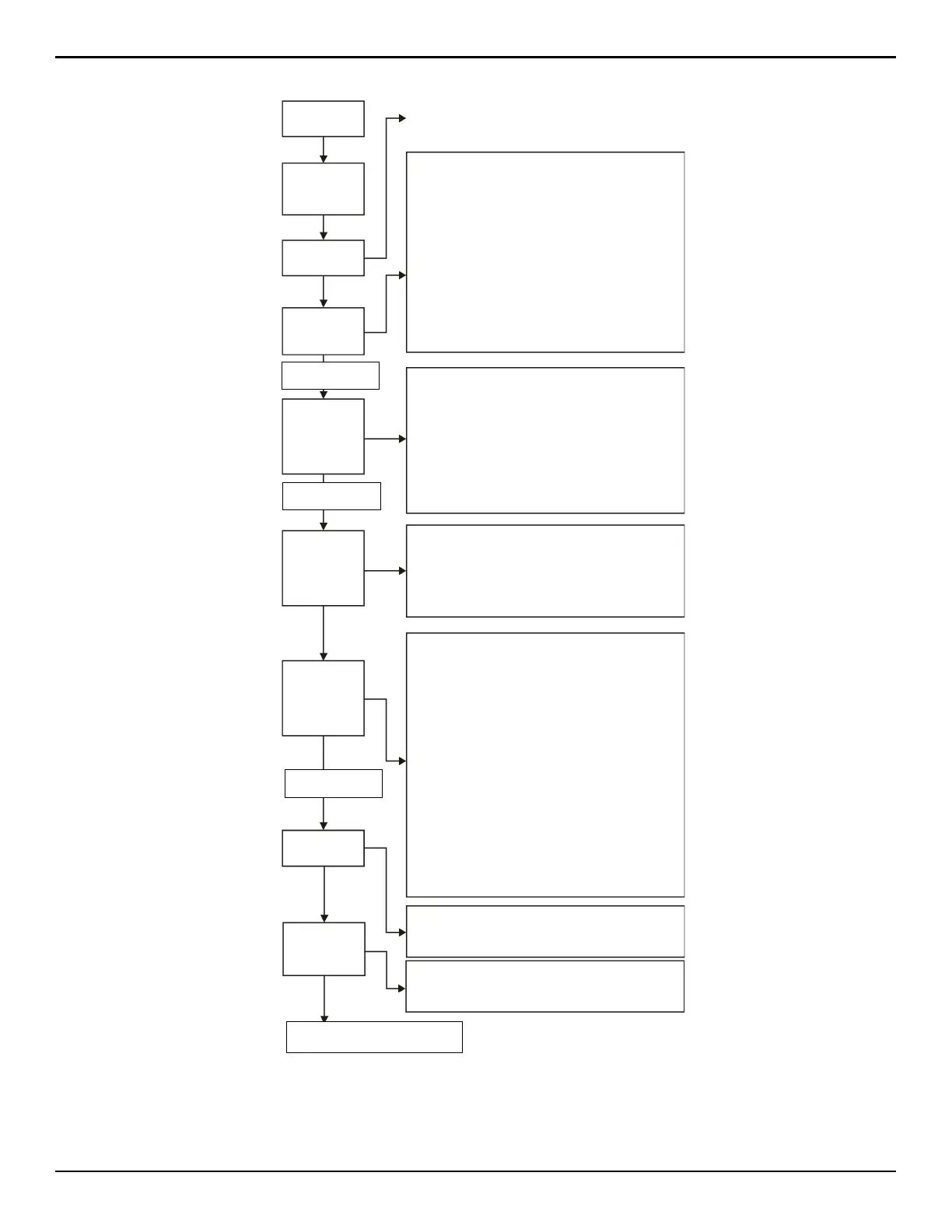default setting for the new user.
Press & hold
the [0] key
Where sections [1002] to [1999] represent
user access codes 002 to 999.
Key in the
[
INSTALLER
CODE]
Enter
[
SECTION]
User Options
Feature Select
Programming
User
Partition
Assignment
Feature Select
Access
Level &
Schedule
Assignment
Access
Control User
Options
Feature Select
Enter
Access Card
User Options
[1][2]Master Feature
OFFOFFDisabled
ONOFFMaster - user can program user access codes
only
ONONFull Master - user can program user access
codes, options, and assignments
[3] Duress[6]Stay & Instant
[4] Bypass[7]Force
[5] Arm Only[8]
OFF = Access keypad’s partitions
ON = Access user’s partitions
* Note: all users can regular arm.
Partition Assignment†
[1] User Code has Access to Partition 1
[2] User Code has Access to Partition 2
[3] User Code has Access to Partition 3
[4] User Code has Access to Partition 4
[5] User Code has Access to Partition 5
[6] User Code has Access to Partition 6
[7] User Code has Access to Partition 7
Access Level & Schedule Assignment
First Brackets: Access Level
Enter Level from 00 to 15 (00 = all doors)
Second Brackets: Schedule
Enter number from 00 to 15 (00 = all times)
Access Control Options
[1] Access Control
[2] Can Disarm with Access Card
[3] Card with Door Unlocked Period Extension
[4][5]Feature
offoffCannot Arm with Card (arming disabled)
onoffCan Regular Arm with Card
offonCan Stay Arm with Card
ononCan Force Arm with Card
[6] Add Tolerance Window to Schedules
[7] off = Code can arm, disarm & access anytime
on = Code follows Schedule
[8] off = Valid Card can be granted access and disarm
partition
on = Valid Card can be granted access, but Code
required to disarm partition (
default = all options off)
Access Card Assignment
Enter Access Card's serial number manually or
present Card to the reader.
Remote
Control
Assignment
Remote Control Assignment*
Enter remote control’s serial number manually or
press a remote button twice.
Press [ENTER] or [] to save
and go to the next section.
Press the [] key
Press the [] key
Press the [
] key
