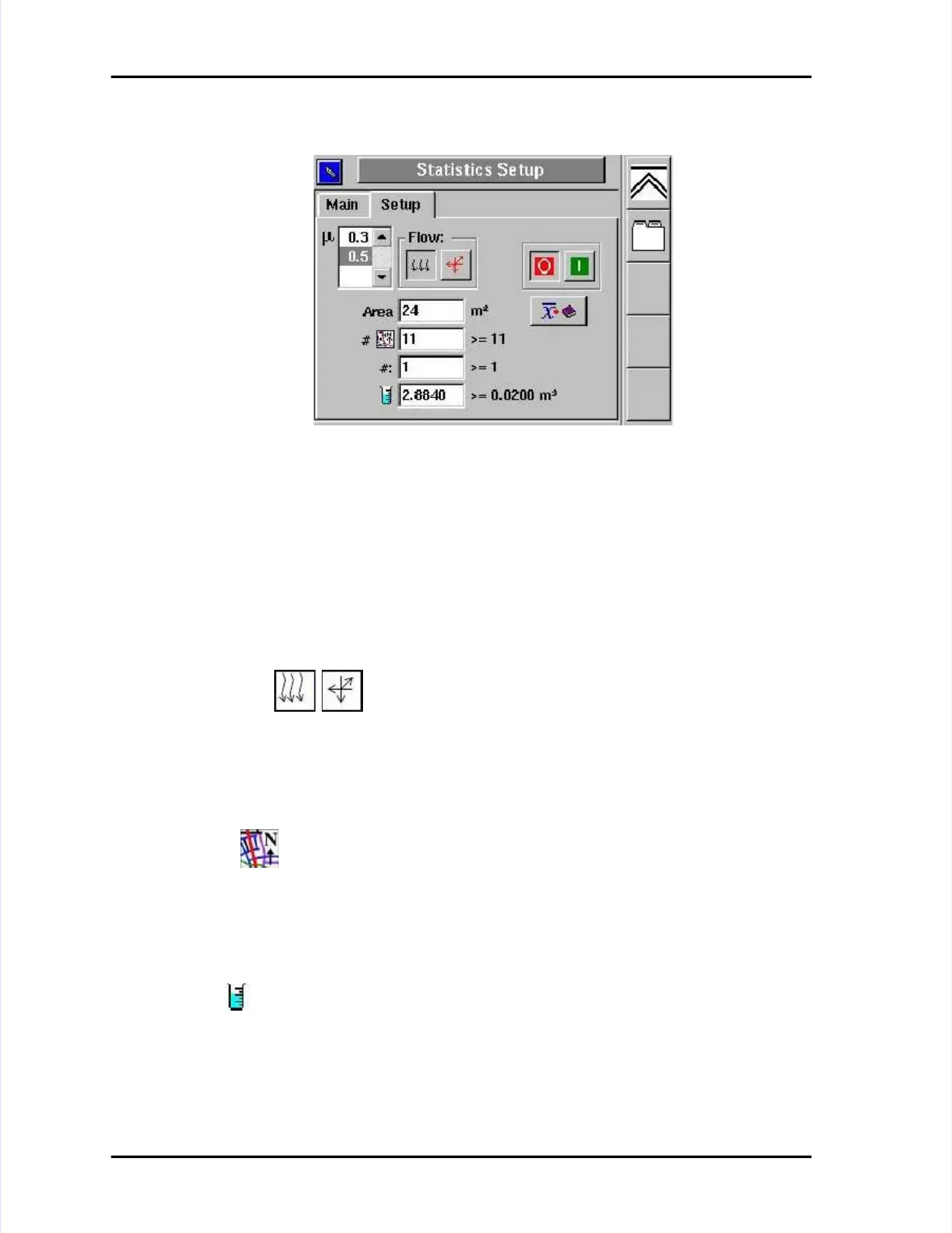Statistics Setup ScreensStatistics Setup Screens
LASAIR II Operator’s ManualLASAIR II Operator’s Manual
PagePage
8-118-11
StatStatistics Setup-Setup istics Setup-Setup ScreenScreen
µµ Select the particle size for the ISO-14644-1 standard, FSelect the particle size for the ISO-14644-1 standard, FS-209 standard, orS-209 standard, or
the averaging function. This field is not selectable when either the BS-5295 orthe averaging function. This field is not selectable when either the BS-5295 or
EC-GMP or EC-GMP & ISO standard is used.EC-GMP or EC-GMP & ISO standard is used.
Note:Note:
To evaluate results for multiple particle sizes, the To evaluate results for multiple particle sizes, the largest particle oflargest particle of
interestinterest mustmustbe selected. Otherwise, the sample volume may be selected. Otherwise, the sample volume may be inadequate forbe inadequate for
large particles.large particles.
FlowFlow Used for the FS-209 standard only. Select the type ofUsed for the FS-209 standard only. Select the type of
flow in the cleanroom being cflow in the cleanroom being certified, uni-directional or multi-directional. Thisertified, uni-directional or multi-directional. This
setting may influence the number of locations setting may influence the number of locations that must be sampled.that must be sampled.
AreaArea Input the size of the cleanroom you are certifying.Input the size of the cleanroom you are certifying.
## The minimum number of locations is calculated and displayed byThe minimum number of locations is calculated and displayed by
LASAIR II. Accept the minimum number of locations or LASAIR II. Accept the minimum number of locations or increase it if allowedincrease it if allowed
by the international standard.by the international standard.
#:#: Number of samples at each location.Number of samples at each location.
Note:Note:
The system is not designed toThe system is not designed to
have a different number of samples at each have a different number of samples at each location.location.
The minimum sample volume collected at each location. Sample volumeThe minimum sample volume collected at each location. Sample volume
cannot be changed while the statistics mode is enabled. The sample volume seencannot be changed while the statistics mode is enabled. The sample volume seen
in thein the Sampling SetupSampling Setupscreen isscreen is nonottused for setting the volume for the used for setting the volume for the statisticsstatistics
mode.mode.
Figure 8-2: Statistics Setup Screen - Setup PageFigure 8-2: Statistics Setup Screen - Setup Page