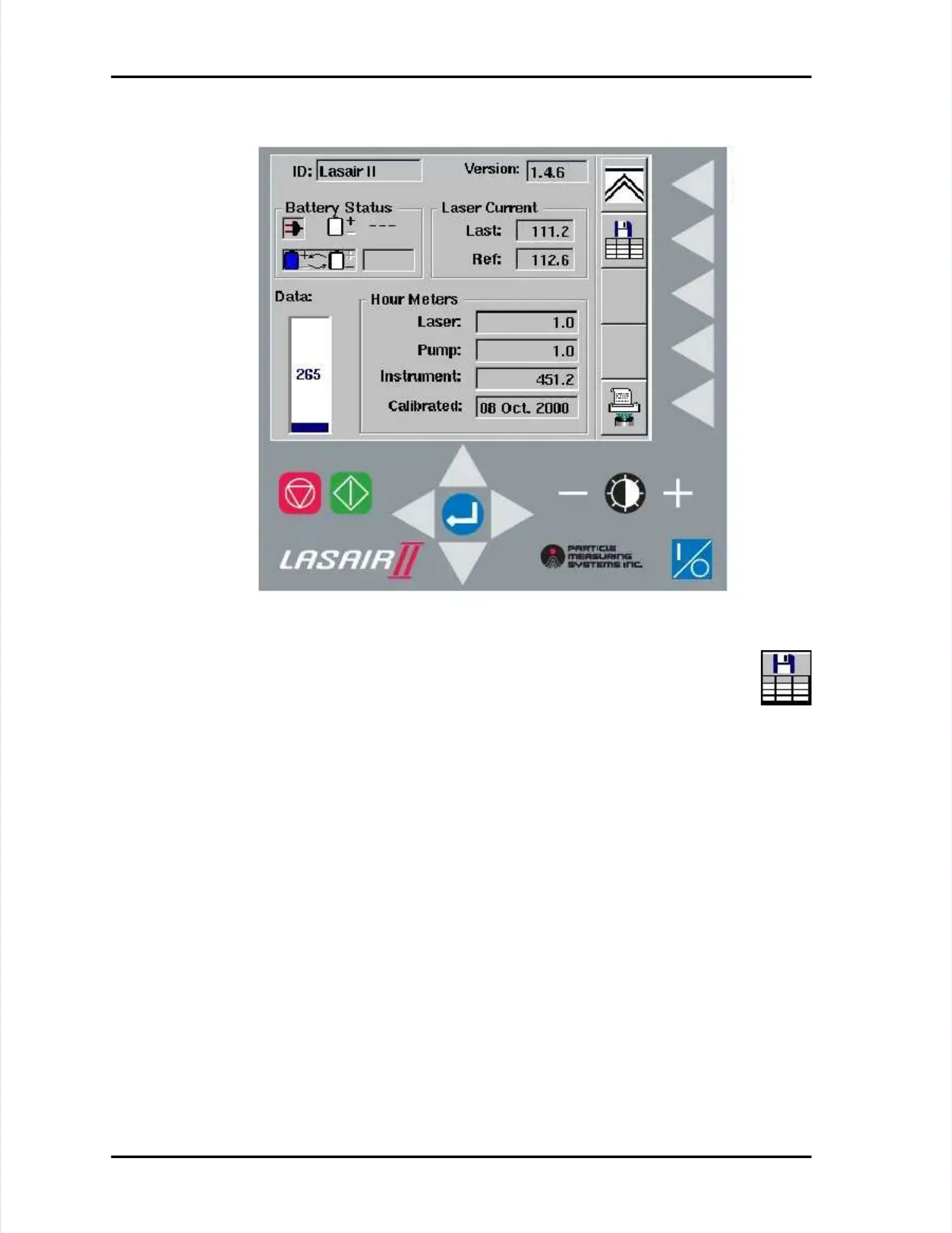Viewing Sample DataViewing Sample Data
LASAIR II Operator’s ManualLASAIR II Operator’s Manual
PagePage
6-36-3
22 Open theOpen theData TData Table Screenable Screenby pressing theby pressing theData TData Tableableicon icon softkeysoftkey..
TheThe
Data TData Table Scrable Screeneen
will open and, after a few seconds, data will fillwill open and, after a few seconds, data will fill
the table cells.the table cells.
Figure 6-1: Status/Information ScreenFigure 6-1: Status/Information Screen