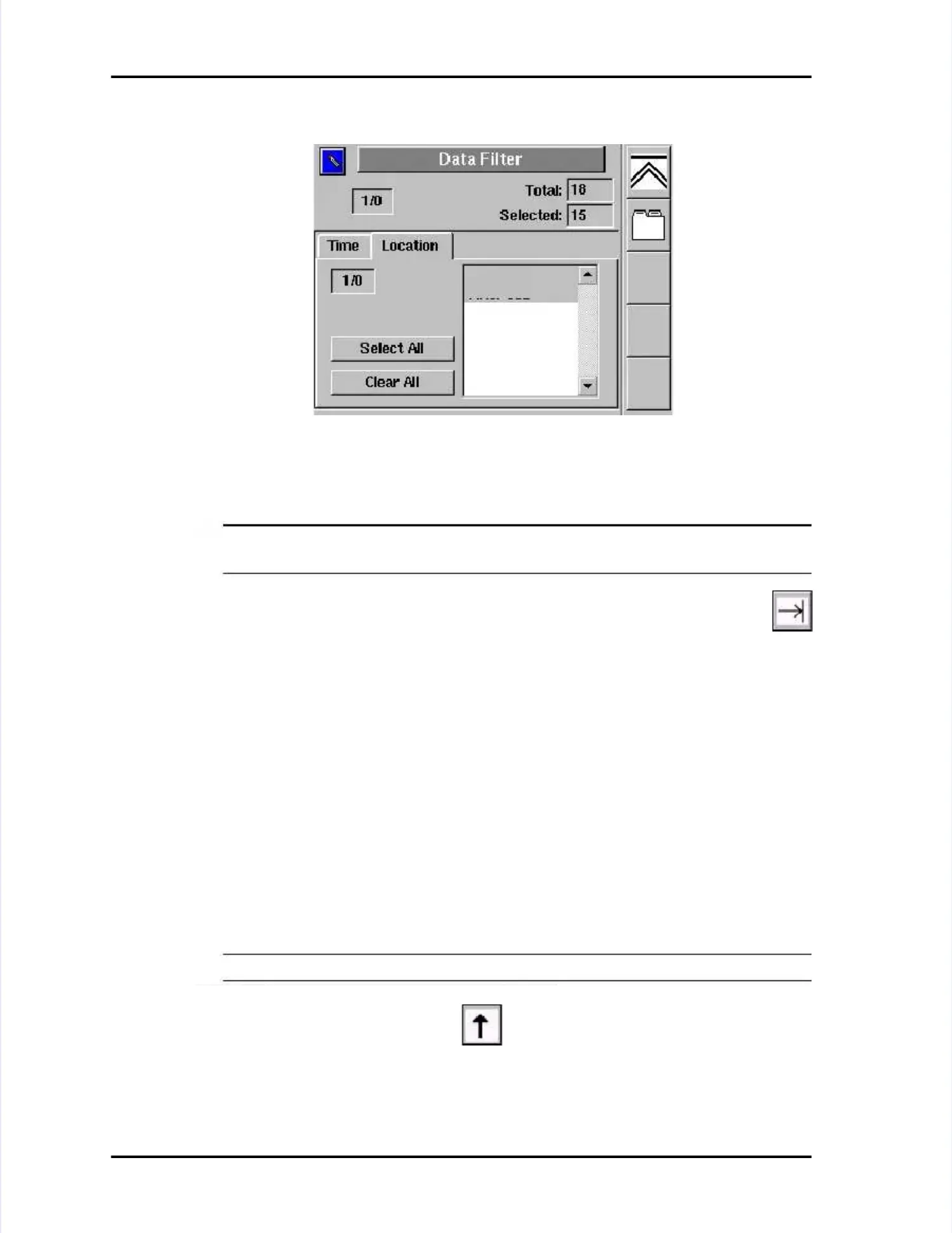Page Page 6-10 6-10 LASAIR LASAIR II II Operator’s Operator’s ManualManual
Chapter 6: OperationChapter 6: Operation
22 Press thePress theEnterEnterbutton to activate the Edit mode.button to activate the Edit mode.
NOTE:NOTE:
The edit mode will open with the The edit mode will open with the global Data Filterglobal Data Filter
1/01/0
buttonbutton
highlighted and enabled.highlighted and enabled.
33 Press thePress the TTab ab ForwardForwardicon softkey to advance to the Locicon softkey to advance to the Location Filteration Filter 1/01/0
button.button.
44 Press the Enter key to enable Press the Enter key to enable the Location Filter.the Location Filter.
55 Press thePress the TTab Fab Forwardorwardsoftkey to advance sequentially throughsoftkey to advance sequentially through Select AllSelect All,, ClearClear
AllAll, and the first of the location names., and the first of the location names.
66 TTo select data o select data from all location names, from all location names, press thepress theEnterEnterbutton when thebutton when the SelectSelect
AllAllbutton is highlighted. The bacbutton is highlighted. The background for all the location names will turnkground for all the location names will turn
gray.gray.
77 TTo select data tagged with o select data tagged with particular location names, after the first locationparticular location names, after the first location
name is highlighted, press thename is highlighted, press theDown Arrow or Up arrDown Arrow or Up arrowow softkeys to navigatesoftkeys to navigate
through the location list.through the location list.
88 When the desired location name is highlighted, When the desired location name is highlighted, press thepress theEnterEnterkey to select it.key to select it.
99 Continue highlighting and selecting location names until all the location Continue highlighting and selecting location names until all the location namesnames
you want are selected.you want are selected.
NOTE:NOTE:
Observe the number in theObserve the number in the
SeSelelectcteedd
field as you select location names.field as you select location names.
1010 Press thePress theReturn ArrowReturn Arrow softkey softkey to to disable disable the the edit edit mode.mode.
Figure 6-5: Data Filter-Location Setup ScreenFigure 6-5: Data Filter-Location Setup Screen