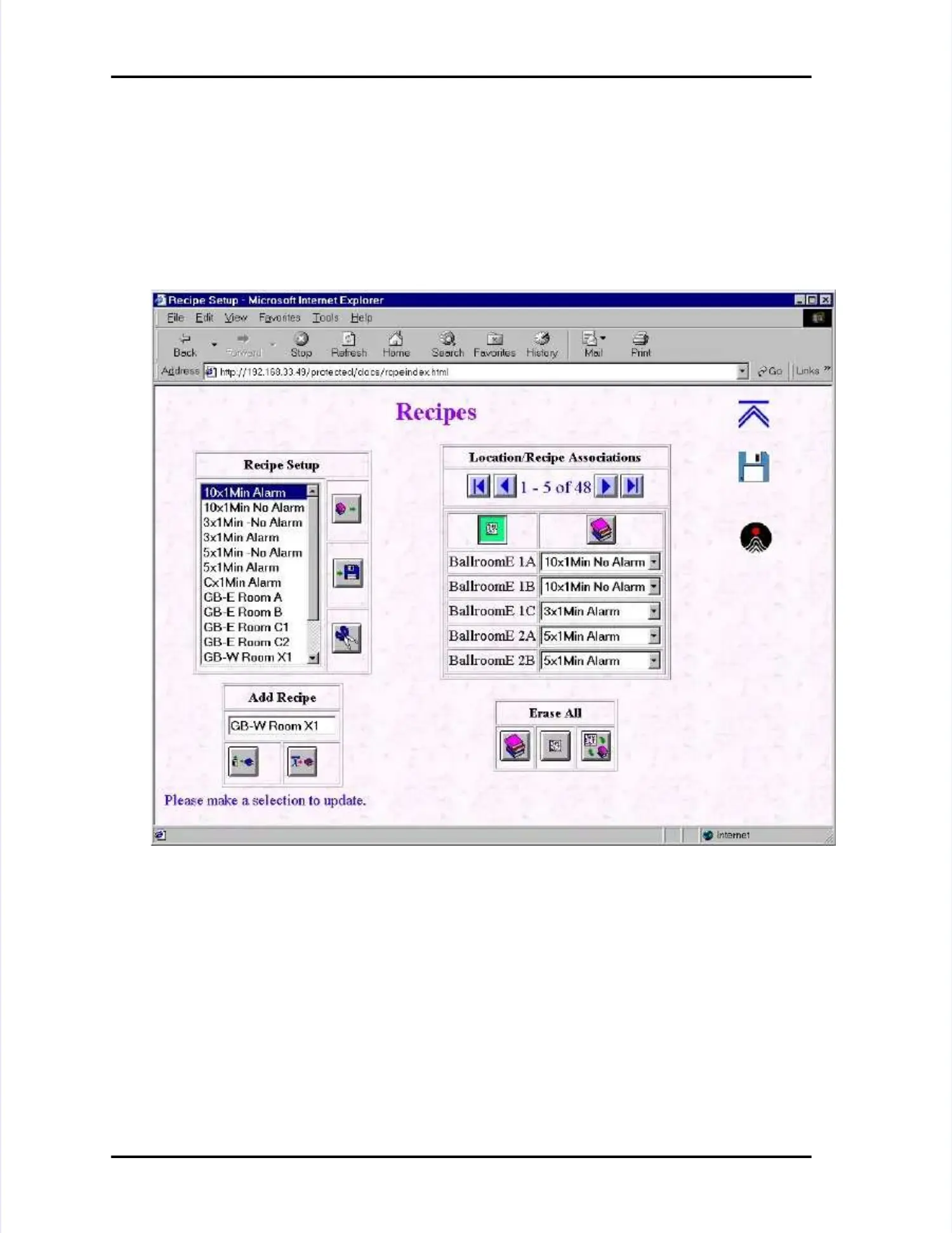Page Page 9-8 9-8 LASAIR LASAIR II II Operator’s Operator’s ManualManual
Chapter 9: RecipesChapter 9: Recipes
Recipe Use with the Web Server (i.e. Using IRecipe Use with the Web Server (i.e. Using Internet Explorer)nternet Explorer)
Using the WUsing the Web Server is similar to using the front panel for using and eb Server is similar to using the front panel for using and managingmanaging
recipes. Figurerecipes. Figure 9-4 shows the W9-4 shows the Web page for recipe setup. This eb page for recipe setup. This page combinespage combines
both setup both setup pages from pages from the front the front panel. The page panel. The page is accessed is accessed in a in a similar similar mannermanner
to the front panel control.to the front panel control.
Differences with the Web version:Differences with the Web version:
•• Sampling recipes are not shown in a different color than statistics recipes.Sampling recipes are not shown in a different color than statistics recipes.
•• The “Recipe Setup” window includes a button to save a recipe to the PC.The “Recipe Setup” window includes a button to save a recipe to the PC.
(Note: all recipes can b(Note: all recipes can be saved using the e saved using the “Transfer Files” page shown below.)“Transfer Files” page shown below.)
•• The “Erase All” button erases all recipes, locations and The “Erase All” button erases all recipes, locations and recipe/locationrecipe/location
associations to speed up instrument configuration.associations to speed up instrument configuration.
Figure 9-4: Recipe Setup Web PageFigure 9-4: Recipe Setup Web Page