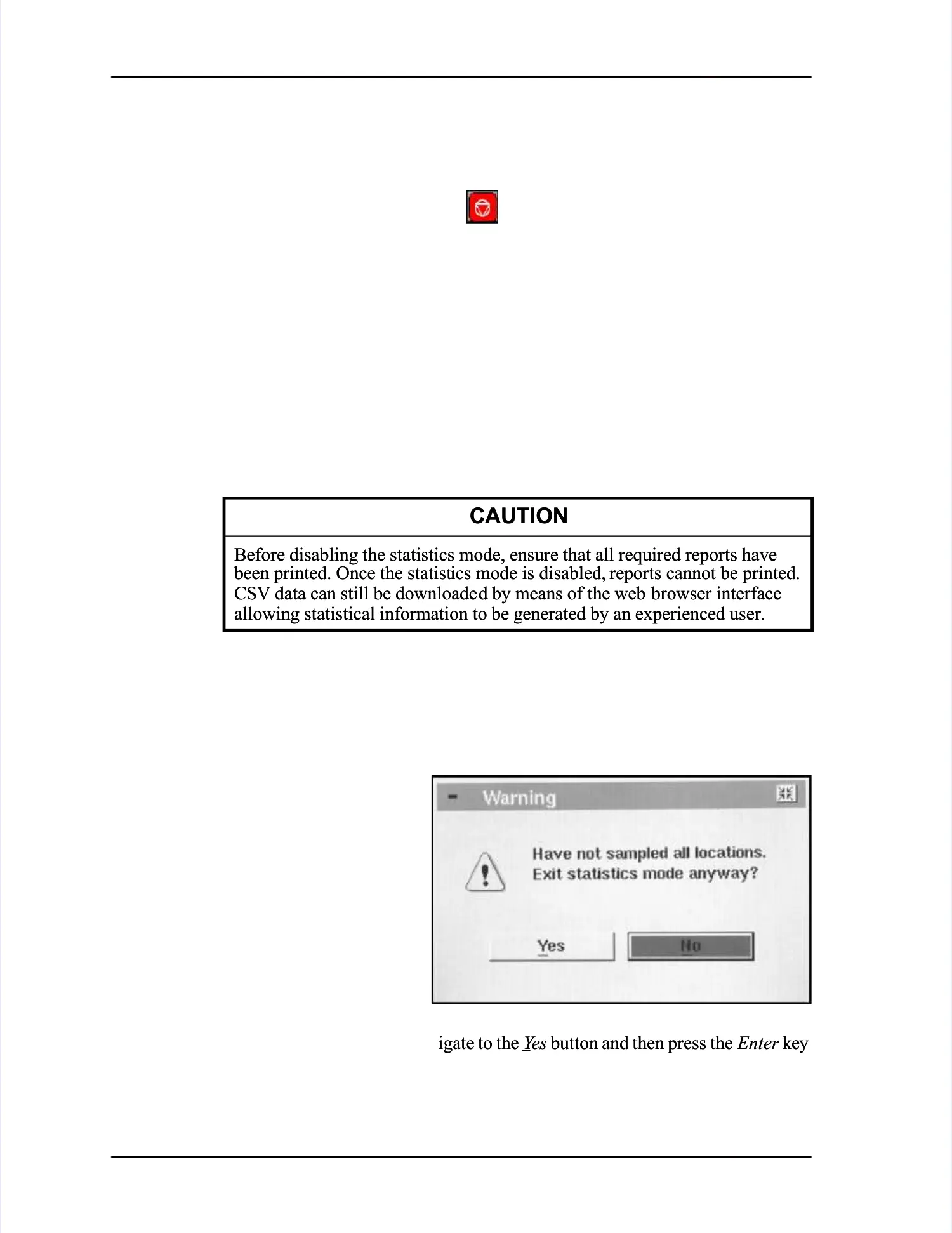Interrupting a SampleInterrupting a Sample
LASAIR II Operator’s ManualLASAIR II Operator’s Manual
PagePage
8-198-19
Interrupting a SampleInterrupting a Sample
To turn sampling OFF:To turn sampling OFF:
Press Press the the red red Pump Pump Stop Stop Button Button on on the the left left side side of of the the control control panel.panel.
Sampling may be stopped before the sampling sequence is completed. WhenSampling may be stopped before the sampling sequence is completed. When
stopped before completion, the sample data run will be markedstopped before completion, the sample data run will be marked invalidinvalidif theif the
sample volume is less than the required minimum.sample volume is less than the required minimum.
Disabling the Statistics ModeDisabling the Statistics Mode
YYou may nou may need to disable eed to disable the statistics mode in the the statistics mode in the following circumstances:following circumstances:
•• when thewhen the Statistics SetupStatistics Setupparameters must be changedparameters must be changed
•• when the area being sampled when the area being sampled for certification is found to be hopelessly outfor certification is found to be hopelessly out
of specificationof specification
•• when you are done samplingwhen you are done sampling
To disable the statistics mode:To disable the statistics mode:
11 Navigate to theNavigate to the StatistiStatistics cs Setup-SetupSetup-Setupscreen.screen.
22 Enable the edit mode by pressing theEnable the edit mode by pressing theEnterEnterbutton and then use thebutton and then use theRight TRight Tabab
softkey to navigate to the Disable-Enable selection boxsoftkey to navigate to the Disable-Enable selection box..
33 Press thePress theLeft ButtonLeft Buttontoto
highlight thehighlight the OffOfficon andicon and
then press thethen press theEnterEnter
button.button.
If all required samplesIf all required samples
have not been completed,have not been completed,
the following warningthe following warning
will appear:will appear:
Use the left-arrow key to navigate to theUse the left-arrow key to navigate to the YYesesbutton and then press thebutton and then press theEnterEnterkey.key.
CAUTIONCAUTION
Before disabling the statistics mode, ensure that all required reports haveBefore disabling the statistics mode, ensure that all required reports have
been printed. Once the statistbeen printed. Once the statistics mode is disabled, ics mode is disabled, reports cannot be printed.reports cannot be printed.
CSV data can still be downloadeCSV data can still be downloaded by means of the web d by means of the web browser interfacebrowser interface
allowing statistical information to be generated by an experienced user.allowing statistical information to be generated by an experienced user.