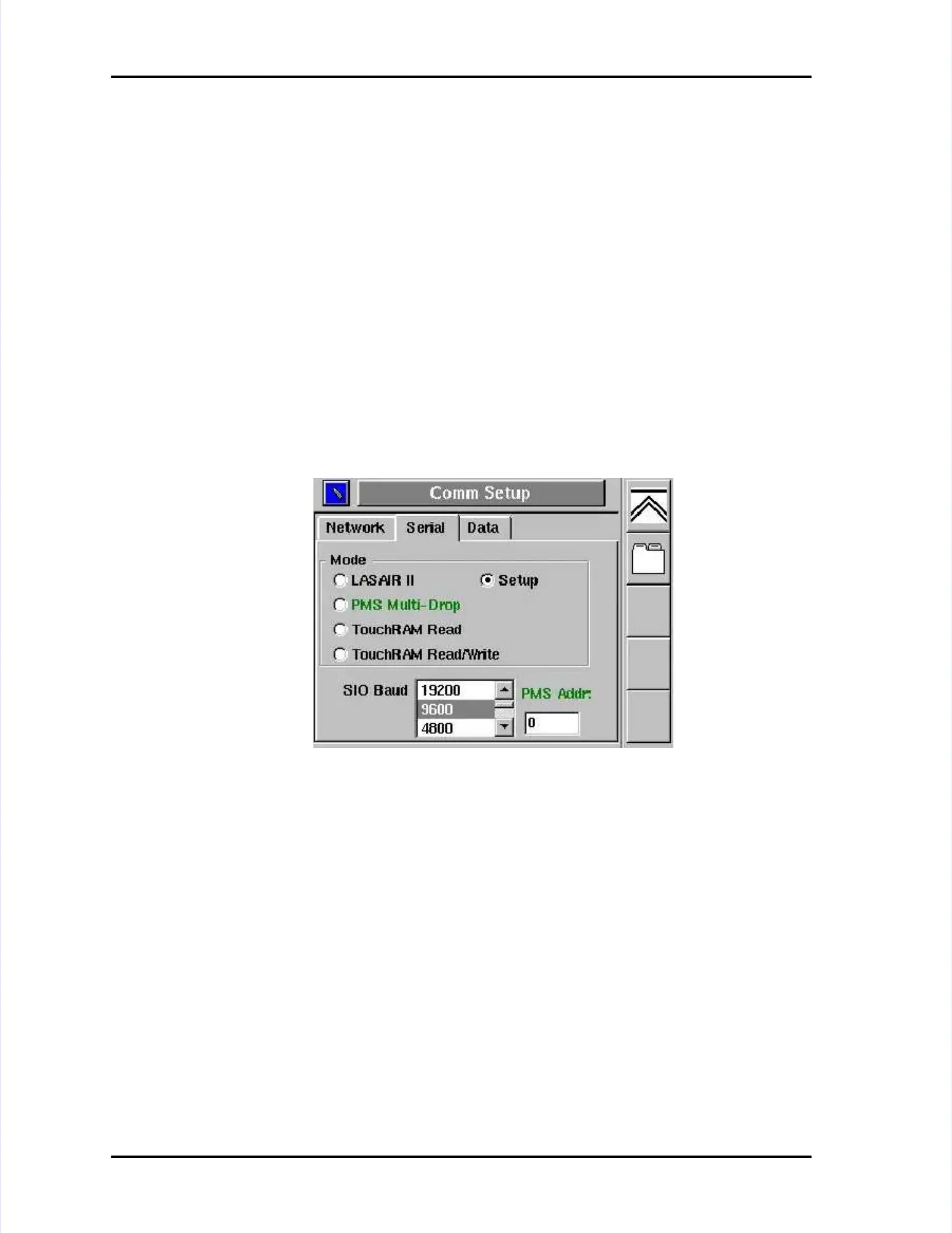Configuring LASAIR II CommunicationsConfiguring LASAIR II Communications
LASAIR II Operator’s ManualLASAIR II Operator’s Manual
PagePage
7-57-5
For details about changing the Enable TCP/IP check box, see “PreparingFor details about changing the Enable TCP/IP check box, see “Preparing
LASAIR II LASAIR II and Facility Net and Facility Net for On-Line for On-Line Operation” on pageOperation” on page 7-10.7-10.
See “Using LASAIR II See “Using LASAIR II in Remote Mode” on pagein Remote Mode” on page 7-7 and “Preparing LASAIR7-7 and “Preparing LASAIR
II for use iII for use in Remote Mode” on pagen Remote Mode” on page 7-7 for more details 7-7 for more details about using theabout using the
LASAIR II in Remote mode and information regarding Facility NetLASAIR II in Remote mode and information regarding Facility Net
requirements.requirements.
To support pharmaceutical operations, LASAIR II can be configured toTo support pharmaceutical operations, LASAIR II can be configured to
generate 0.5 and 5.0generate 0.5 and 5.0 µµm channel data only. For more information, see Appendixm channel data only. For more information, see Appendix
H, "Pharmaceutical (Two-channel) Output Mode".H, "Pharmaceutical (Two-channel) Output Mode".
Serial Communication Setup ScreenSerial Communication Setup Screen
This screen allows selection of the RS-232 port interface protocol, and otherThis screen allows selection of the RS-232 port interface protocol, and other
serial communications selections. Changes in serial interface mode are serial communications selections. Changes in serial interface mode are acceptedaccepted
immediatelyimmediately, without the ne, without the need to reboot ed to reboot the instrument.the instrument.
Mode —Mode —
This group box contains radio buttons which allow selecting one ofThis group box contains radio buttons which allow selecting one of
five different uses for the RS-232 five different uses for the RS-232 serial port. Each button serial port. Each button is described below.is described below.
SetupSetup This function is for service, and does not provide This function is for service, and does not provide any user functions. Inany user functions. In
earlier versions of LASAIR earlier versions of LASAIR II firmware (VII firmware (Ver. 1.3.4 and before), er. 1.3.4 and before), this was labeledthis was labeled
“LASAIR II”. The instrument can be left in this mode, if there is no “LASAIR II”. The instrument can be left in this mode, if there is no need to useneed to use
the serial communications.the serial communications.
LASAIR IILASAIR II
This sets the serial port to the native LASAIR II communicationsThis sets the serial port to the native LASAIR II communications
mode. In older mode. In older firmware (Vfirmware (Ver. 1.3.4 and earlier) the er. 1.3.4 and earlier) the “LASAIR II” title was “LASAIR II” title was usedused
to refer to the “Setup” mode to refer to the “Setup” mode mentioned above. This mode allows starting andmentioned above. This mode allows starting and
stopping the instrument, collecting data, and setting various configurationstopping the instrument, collecting data, and setting various configuration
parameters. parameters. The protocol The protocol is is similar, similar, but not but not identical tidentical to the o the older LASAIolder LASAIR sR serialerial
communications. Full details for this pcommunications. Full details for this protocol are provided rotocol are provided in Appendix Gin Appendix G,,
"LASAIR II Native Serial (RS-2332) Communications"."LASAIR II Native Serial (RS-2332) Communications".
Figure 7-3: Comm Setup Screen-Serial PageFigure 7-3: Comm Setup Screen-Serial Page